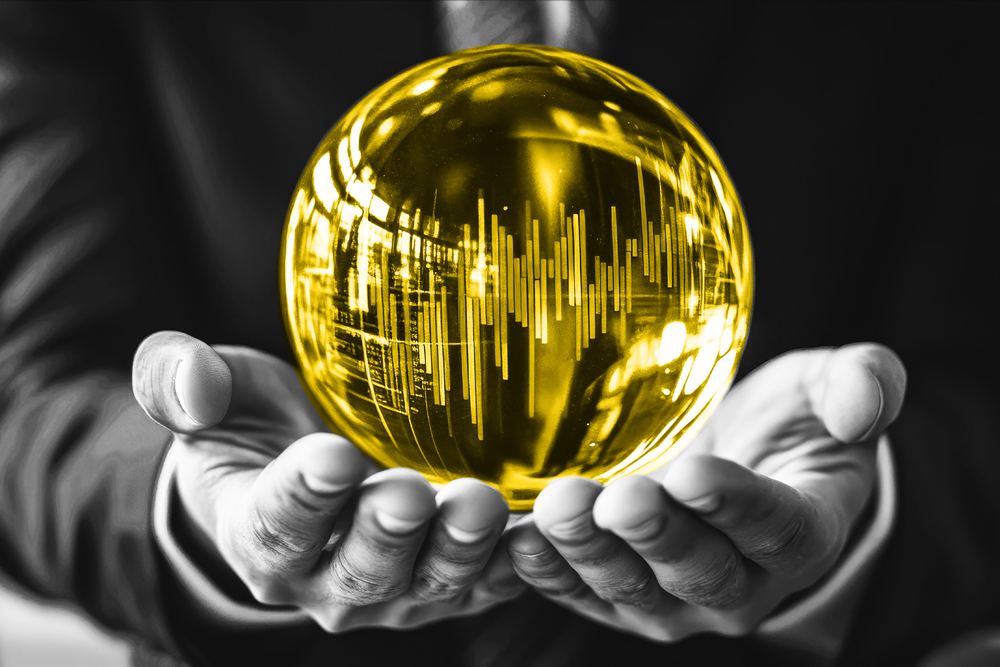When it comes to managing and attributing all your site traffic to various campaigns and channels, tools like Adobe Analytics are vital to the attribution process.
But even if you do have Adobe Analytics, if you don’t verify that analytics tags are being deployed properly and that business processes are in good working order, it may be a little difficult to trust your data concerning your traffic sources.
The following six tips provide some insight on how to perform an Adobe Analytics audit. These tips will help you look both at the tags on your website and your internal processes to ensure you’re getting the most out of your investment in Adobe Analytics.
1. Best Performing Traffic Sources
A key benefit to using Adobe Analytics in online marketing is being able to compare the effectiveness of traffic sources. You can evaluate how much traffic comes from Google searches, direct site access, AdWords, Bing/organic searches and email campaigns, among others.
Google AdWords presents a tracking challenge because the URLs no longer automatically include the search term. With Adobe Analytics, you can use ValueTrack parameters to capture search terms and add them to your landing page URL.
2. Best Performing Campaigns
Campaign attribution helps you identify which of your marketing efforts are converting customers. Knowing which campaigns perform well-and which ones are giving you a negative return-allows you to better allocate your resources.
In Adobe Analytics, you want to make sure you’re capturing campaign values in your v0 variable. If that doesn’t happen correctly every time, then your campaign data will be eschewed. One way you can make sure your Adobe Analytics tag is catching campaign data is to run a frequent ObservePoint audit that navigates to each campaign-specific link then create a rule to verify that v0 is set for the appropriate value.
Set up the rule in this manner:
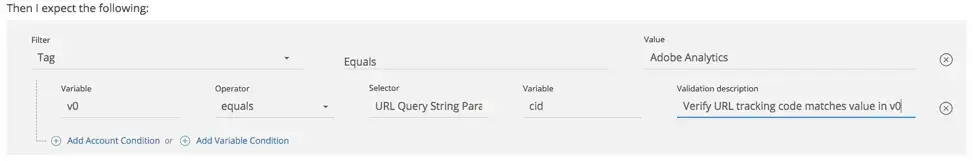
3. Most Common Visitor Paths
Understanding how visitors use your site is an important element in optimizing the site.
During your Adobe Analytics audit, look at the Next Page Flow report to evaluate the top pages your visitors access after coming to your home page. Are these the pages you expect? What insight does this reveal about user behavior?
To validate that pathing data is correct, you could create a rule that expects the referrer (variable r) within Adobe Analytics to be set.
4. Top Ten Pages
Pageview tracking and assessment are at the core of all web analytics evaluations.
Ensuring your data is accurately collected from pages is critical, so carefully examine your Adobe Analytics deployment and any limitations that this particular tool might have.
For example, a “Low-Traffic” entry will appear in your reports when more than half a million unique page names have been recorded for the month. The page names will still be recorded, but unless it is a highly trafficked page it will only be accessible in Data Warehouse, not in the reports.
In your audit, review how many unique page names you are likely to record in a given month. If they exceed 1 million, consider broadening the page name granularity to reduce the number of unique pages recorded.
5. Landing Pages Review
Optimizing landing pages is an important step in ensuring marketing spend is being used effectively.
Your audit should confirm what you expect to be your top landing pages and show if they are leading to conversions. Compare the percentage of traffic to the landing pages with the percentage of conversions to see if they are under or over-performing.
If an unexpected page is listed in this report, review the possible reasons it is being listed.
6. Adobe Analytics Enablement
A commonly overlooked item in a data governance plan is the importance of training.
Past training experience always shows students who wish they had “taken this class 6 months ago,” instead of spinning their wheels trying to answer their business questions on their own. Not only is it inefficient to not plan for training, but you might be making bad decisions based on incomplete understanding.
Every organization with a web analytics implementation needs a training plan and budget to empower analysts, business leads and developers so they can be effective as soon as the system is implemented, and for ongoing support to accommodate the challenges of knowledge transfer as staff turns over.
A tag audit of your Adobe Analytics implementation provides the perfect opportunity to evaluate your training program and effectiveness. How well are tags deployed? Are there standardized naming conventions between variables? Are variables even deployed on the right pages? You’ll understand very quickly how well your team knows the tool.
The Value of Automated Web Analytics Auditing
Businesses are constantly changing, introducing new products and services, developing new apps and websites, and initiating campaigns to build awareness and acquire new clientele.
An Adobe Analytics implementation can help you monitor your progress and respond accordingly-but only to the extent that your implementation is correct. ObservePoint’s automated tag auditing platform saves you manpower and a lot of headaches, and provides you with data that you can trust.
For more tips about how to perform a comprehensive Adobe Analytics audit, check out our free eBook 21 Point Adobe Analytics Audit. Or request a free Adobe Analytics audit.