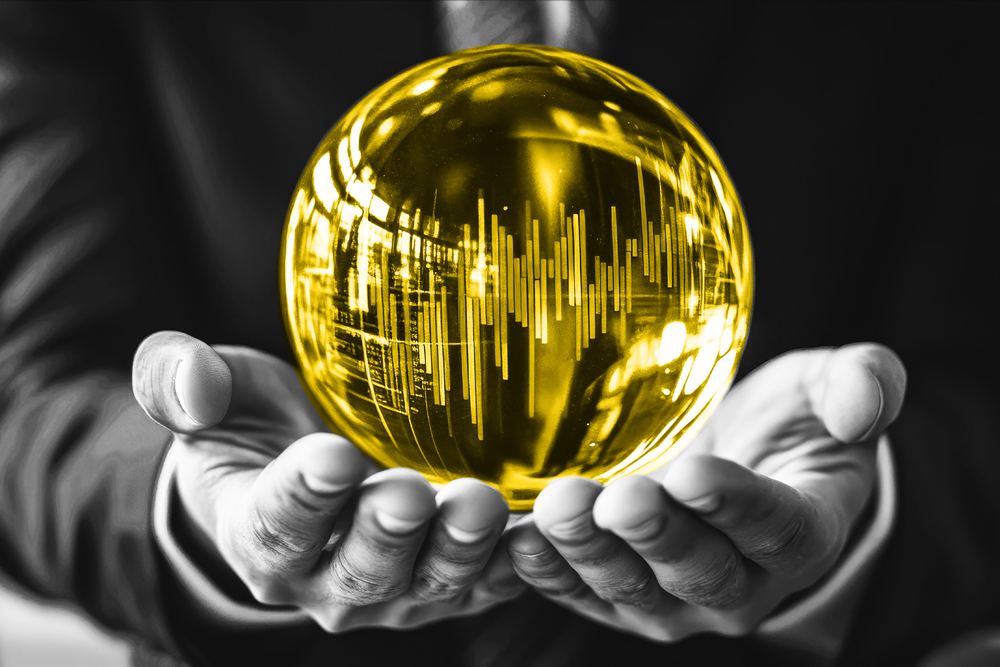Unlocking the value of the data layer can dramatically improve the quality of the data you collect and the overall integrity of your analytics implementation. A data layer standardizes and collects the data on your site for distribution to your analytics and marketing applications and acts as a framework for your JavaScript objects. In this article, we’re going to specifically explore how best to use and manage the data layer for Adobe Analytics and Marketing Cloud.
You can have a website without a data layer, but it’s considered a best practice to use one. Why? A data layer allows you to:
- maintain data collection even if there are changes to your HTML structure
- ensure standardized data is accessible to all marketing technologies
- efficiently add new technologies
- analyze your site’s performance accurately
Adobe Analytics is a powerful tool to help your business understand how your digital property is performing. Just because you can track everything doesn’t mean you should spend time analyzing every morsel of information. Your team must decide what key performance metrics you want to focus on. Avoid data overload and stay efficient by deciding what’s most important.
Documentation
Once you have your business requirements, you can tackle the prerequisite task of planning and documenting. Adobe recommends creating a solution design document (SDR). This blueprint helps your organization get on the same page about what the tracking requirements should be and translates those requirements into variables within Adobe Analytics. Once the important data points and reporting needs are defined, you can provide the SDR to your development team for implementation.
How to plan and create an SDR:
- Make the actions you want your customers to take (buy, register, click) your Key Performance Indicators.
- Come up with the questions you want to ask that will help improve your KPIs.
- Take the questions and turn them into dimensions (text-based variables such as product category or search term) and metrics (the actions or events you want your site visitors to do).
- Map your dimensions (usually to eVars) and metrics (usually to events) on your solution design document.
Specifications
It’s recommended that the data layer for an Adobe Analytics implementation follow the W3C standard. W3C specifications aim to make websites function on any browser type.
Adobe also recommends using “digitalData” as the overarching data layer object. Visit Adobe Experience League to see a JSON object data layer example to help you structure yours.
Implementation
Data layers are built server-side, so developers will usually employ whatever programming language they’re already using to generate the data layer object. They will reference the same objects used to build the content of the site, populate data, and consider how things like page load, trigger events, and caching will require coding updates.
Mapping
Once you have implemented the data layer on your website, you can map the data layer objects to data elements in Adobe Experience Platform. Data elements are variables and the building blocks of Adobe Launch implementations. You can create data elements in the Data Collection UI and map them to the JavaScript variables outlined in your data layer.
The next step is to map these data elements to Adobe Analytics variables by configuring extensions in the tag property or in rules. This will allow you to use custom dimensions in Analysis Workspace.
Get more detailed step-by-step instructions in Adobe Experience League.
Validation
Work with your development team to make sure the data layer is populating correctly. Whether for an Adobe Analytics data layer or any other type of analytics, you’ll want to confirm that the data layer is present and that the variables and values are formatted correctly.
There are three ways to check that your data layer is working. You can use the developer tools in your browser, a browser extension like ObservePoint’s TagDebugger, or an automated tool like the full Technology Governance solution.
Whichever method you choose, it’s important to audit and validate the data layer regularly since so many of your Martech tools depend on the data within.
Check out this article for more in-depth information on data layers. To find out how a complete Adobe Analytics data layer audit would be helpful to you, request a free demo.