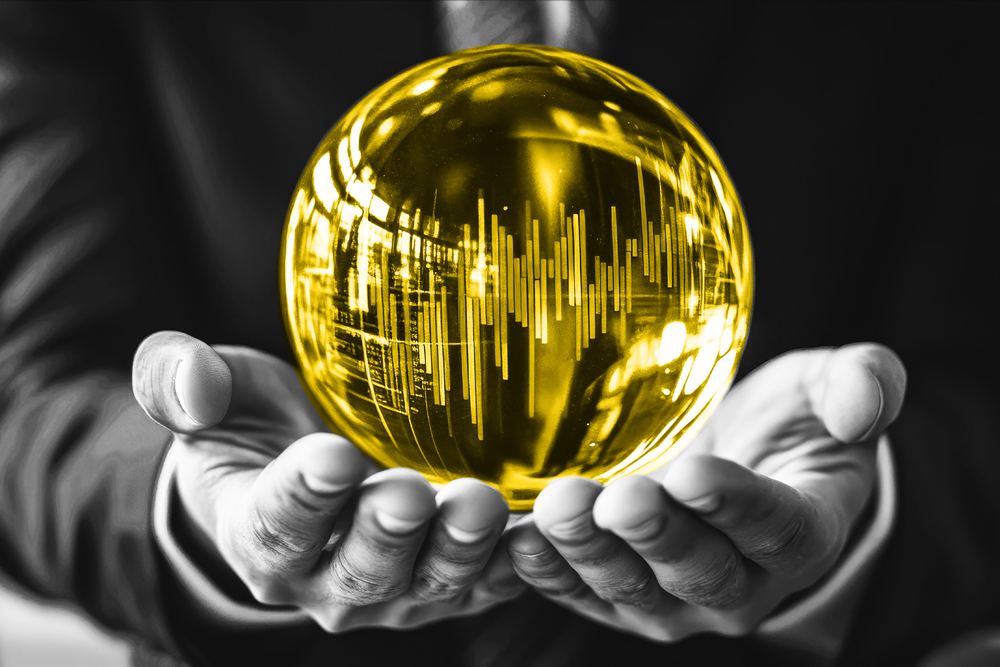As a web analyst, you’re likely familiar with tags—the short snippets of JavaScript recording user behavior on your website. The concept of tag auditing, on the other hand, might be unfamiliar.
Tag auditing is exactly what it sounds like: an in-depth verification process that ensures the snippets of JavaScript recording user behavior on your website are in the right spots recording the right data in the right way.
Why would web analysts need to concern themselves with tag auditing? Because the complexity of analytics tags make them prime for human (and other) errors.
The Complexity of Analytics Tags
Analytics tags aren’t the only type of tag—the average website has dozens of them for advertising, testing and optimization, video measurement, social, and, of course, analytics. Here’s a quick example of a few tags found on verizon.com using ObservePoint’s TagDebugger:
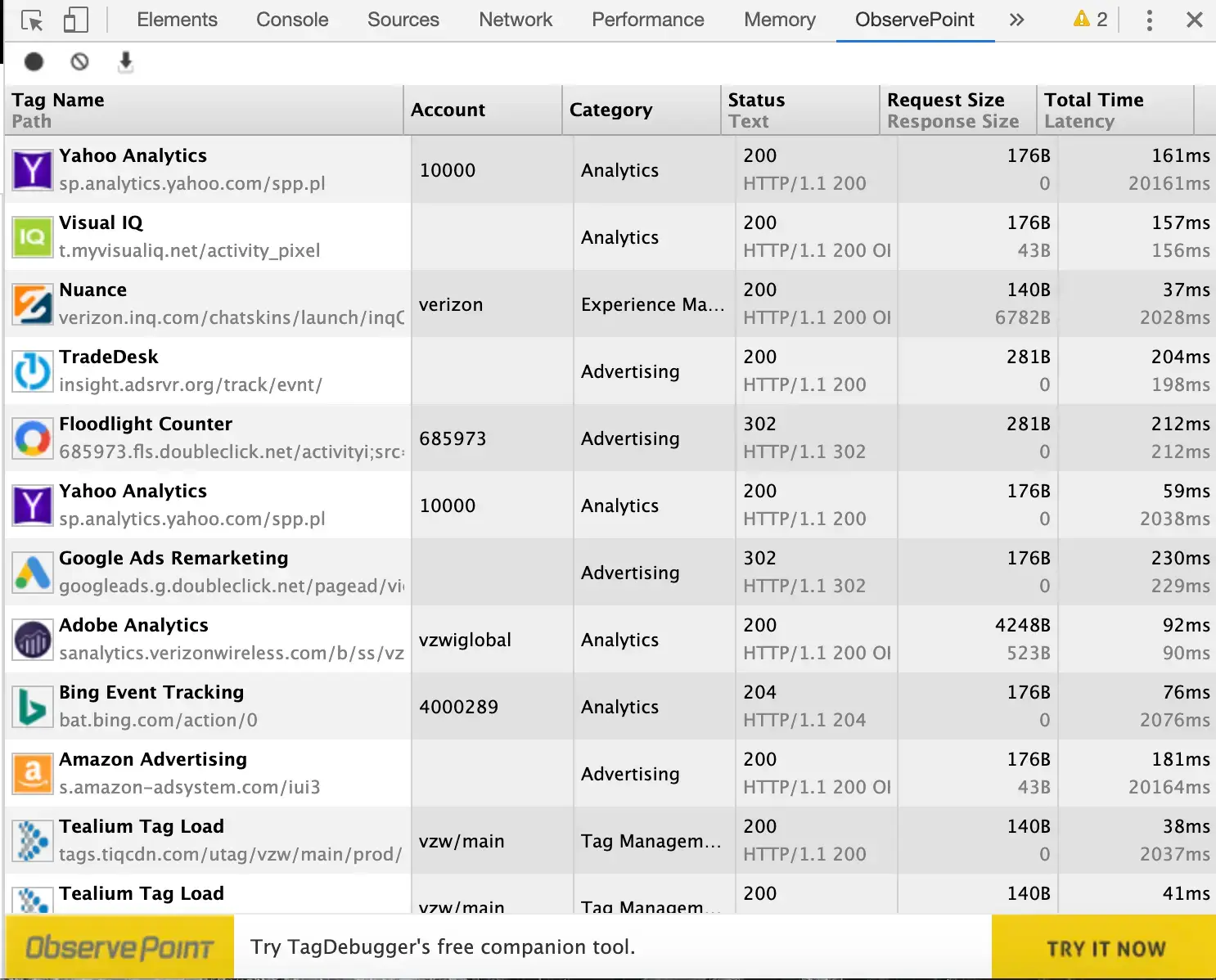
Most tags are simple, sending only one or two bite-sized pieces of information. Analytics tags, on the other hand, are the Big Mac of JavaScript tags—bigger and better…but messier too. For example, compare the number of variables and values in this TradeDesk tag to the Adobe Analytics tag:
TradeDesk:
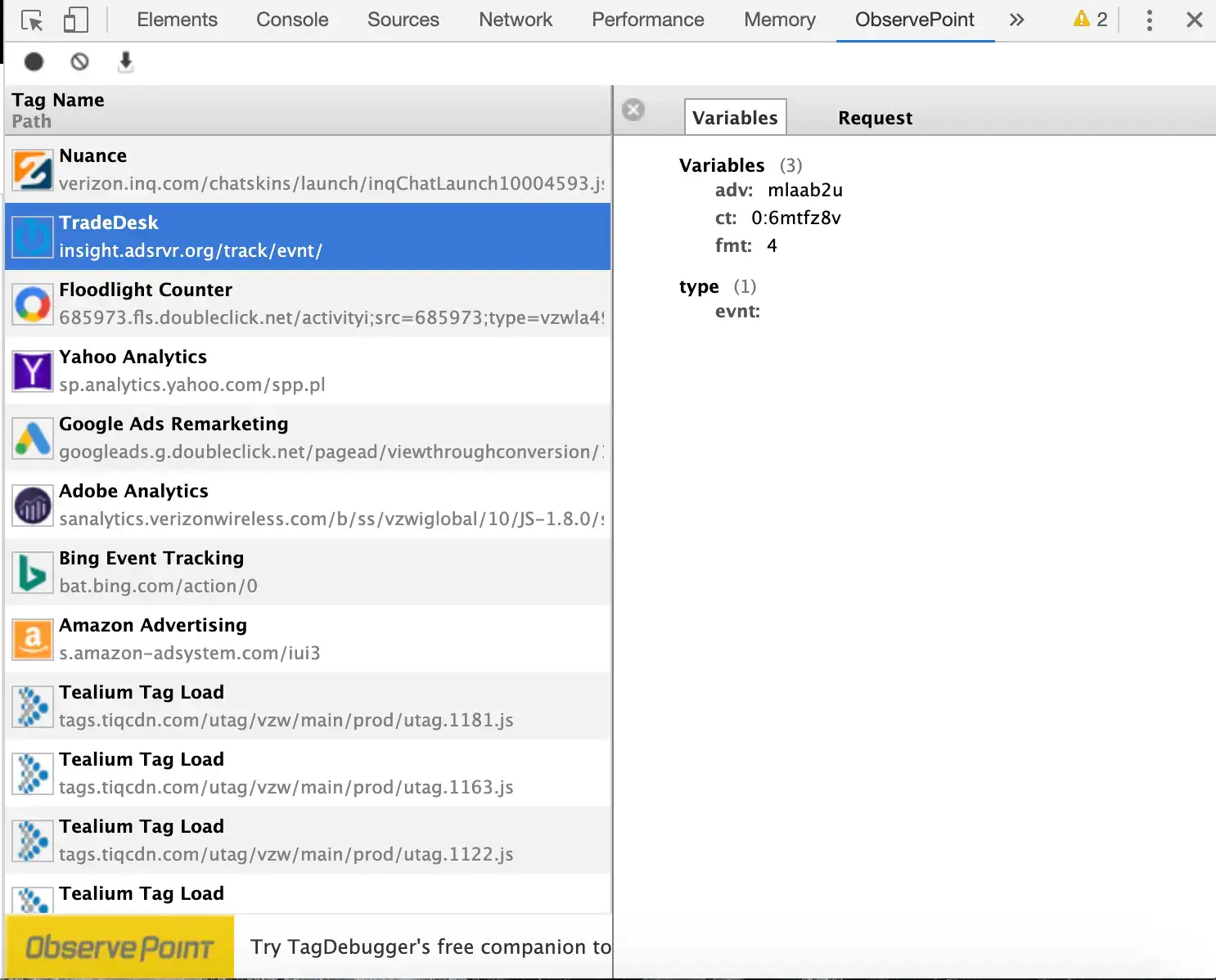
Adobe Analytics:
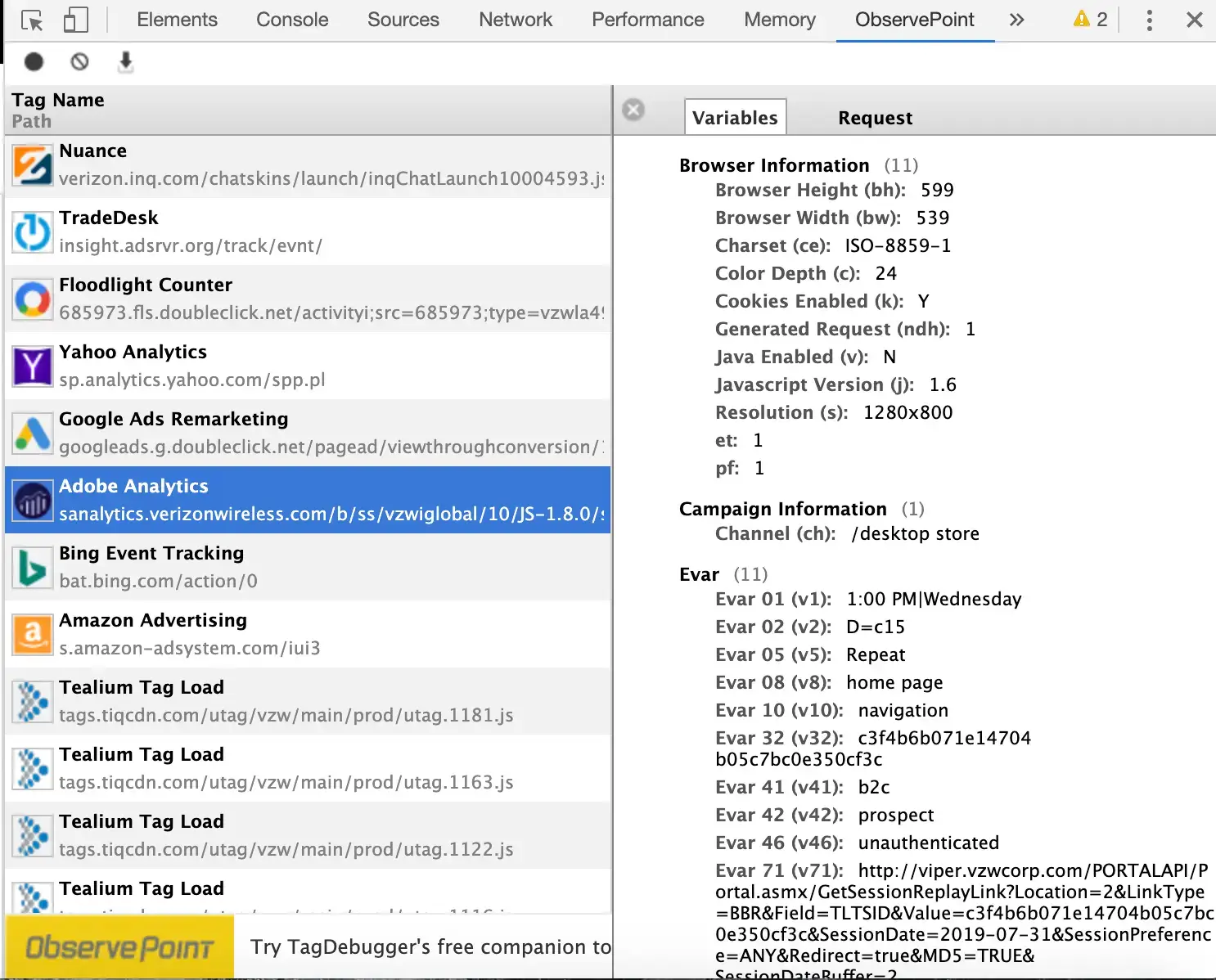
The difference is drastic. The Adobe Analytics tag is great for you as an analyst because you get all the information you need to do your job. However, the enormous amount of data the analytics tags send can be overwhelming. Add errors into the mix and the data-overload is not only overwhelming, but can be nearly impossible to analyze as well.
Human error is everyone’s occupational hazard, and in analytics, making mistakes is easy. Due to the complexity of a large and growing analytics implementation, with each individual network request showing a microcosm of that complexity, data often comes out wrong. And you might not even know it.
Imagine your analytics tag sending 25 values on each of 10 pages per visit, with 1,000 visits per day. That adds up to a lot of data in a month (we’re talking over 7 million particles of data here). Maybe your site gets 5,000 or 10,000 visitors per day—the numbers start to really add up. Then add into the mix your remarketing tags, social tags, and another dozen tags.
After all that, what if one data source that feeds to many of those tags stops working for a couple of days. How would you know?
And by the time you found out, how much data would you have lost? How would that affect your million-dollar marketing decisions?
Example: How Bad Analytics Data Inhibits Analysis
Let’s say, as a grossly simplified example, your analytics strategy includes three dimensions:
- Channel (e.g. Social)
- Visitor Type (e.g. Prospect, Customer)
- Dollars Spent (e.g. $193.67)
These three dimensions/metrics enable you to evaluate the most profitable channels for your site as well as its success in generating revenue from new/returning visitors. The records in your analytics database (not the actual reports) would look something like the following:
|
Channel |
Visitor Type |
Dollars Spent |
|
Social |
Prospect |
1.2 |
|
Video |
Customer |
3.0 |
|
Affiliate |
Prospect |
7.0 |
Under normal circumstances, you would be able to accurately segment your analysis by the dimensions in the first two columns: Channel and Visitor Type. But, let’s imagine that because of an update, a glitch, or a programming error, the tracking code collecting the channel information starts sending the wrong information and the records in your Adobe Analytics database start looking like this:
|
Channel |
Visitor Type |
Dollars Spent |
|
Social |
Prospect |
1.2 |
|
Video |
Customer |
3.0 |
|
Prospect |
7.0 |
You should have data from affiliate links, but nothing came through. This could be a sign that the tracking code was not embedded properly, or at all, in the URL. Without capturing that data, you can’t attribute it to the right channel or track which campaign on which channel is most successful.
Or, imagine that the Visitor Type was mistakenly set to “New” instead of “Prospect” for new site visitors:
|
Channel |
Visitor Type |
Dollars Spent |
|
Social |
New |
1.2 |
|
Video |
Customer |
3.0 |
|
Affiliate |
Prospect |
7.0 |
You’re stuck until you first locate the source of the error and then fix it—requiring extra time, extra effort, and a whole lot of extra @#&%.
We’ve had customers with this and other similar problems—one customer was about to roll out a new site design but was missing the new visitors segment. Without this crucial segment, how would they reliably track campaign success? Or analyze first time visitor pathing?
With ObservePoint’s help, they were able to see and fix the problem before launch. Otherwise, they would have had to do the troubleshooting and fixing while the site was running. It’s easier, less expensive, and better for your career to find data problems like this before losing in production.
Or let’s imagine—heaven forbid—that your revenue variable has an error:
|
Channel |
Visitor Type |
Dollars Spent |
|
Social |
Prospect |
|
|
Video |
Customer |
|
|
Affiliate |
Prospect |
The above report gives you no data on how much was spent, essentially crippling your analysis. At that point, you might just chalk it up to bad karma, grab your coat from the back of your chair, and say “Sayonara” for the day.
These errors are unpredictable and undesirable. Depending on your site, its complexity, the number of updates and changes occurring, etc., these types of errors may occur frequently. Not only that, but if these errors persist without detection for long periods of time, the data will be unreliable. Decisions based on unreliable data will likely give unreliable results.
But what if you could prevent any and all of these errors? What if when an error did occur, you could pinpoint its location within seconds and quickly fix it? And before it went to the live production environment?
Cue tag auditing.
The Solution: Tag Auditing
Tag auditing is a systematic, comprehensive evaluation of the current tag configuration and execution on a website. When a tag audit is performed, the cloud-based software crawls your website and renders the code on every page to test for functionality. More specifically, a tag audit scans for network requests coming from the pages on a site, recognizing requests coming from tags and then recording which tags are where and what data they are collecting.
Using a tag governance solution like ObservePoint, you can audit your website in a development or staging environment to preventatively ensure your tags are in place, recording and transmitting data correctly. Through ObservePoint’s interface you are able to easily configure an audit, view the results, and identify any errors that occurred within minutes.
You can also set up an audit to regularly scan your website checking for errors so you don’t have to. You could do this process manually if you enjoy scanning JavaScript till your eyes go blurry. Or, you can use an automated platform with ObservePoint, which will scan your entire website for you, set up according to your rules and your parameters, so you can spend less time “cleansing” your data and more time analyzing it.
A Real-Life Example
Recruit Lifestyle is an agency that provides extensive media services to some of the top retail brands in Japan including Hot Pepper Gourmet, Hot Pepper Beauty, and Jalan. In total, they manage 25 different brands with more than 250 report suites, over 4 billion visits per month with visits increasing 20 percent per year.
Because they did not have an automated process, their QA tests were conducted page by page and inconsistently. In addition, they could only test major user paths on the sites and allocate about 20 hours per new release to QA the implementations. Needless to say, it was nearly impossible to stay on top of their implementations across all the many brands and frequent updates.
Now with ObservePoint, they automatically identify tagging errors, such as duplicate or missing tags, and set custom, user-defined rules. In addition, they reduced the time spent in QA processes by more than 75 percent, initiated site health monitoring to improve user experience and are now able to continually audit their site to maintain data accuracy. They can now feel more confident in their data and allocate more time and resources to more important projects.
“QA went from four full-time employees per month to less than one full-time employee per month,” Nobuki Yura, Web analyst at Recruit Lifestyle, reported. “In the past, we had no site health monitoring, but through ObservePoint’s detection of slow page loading, JS errors, pages with broken links, etc., we have been able to improve the quality of Recruit Lifestyle’s websites. I love ObservePoint.”
To see how ObservePoint can help you automate analytics testing through tag auditing, schedule a demo.