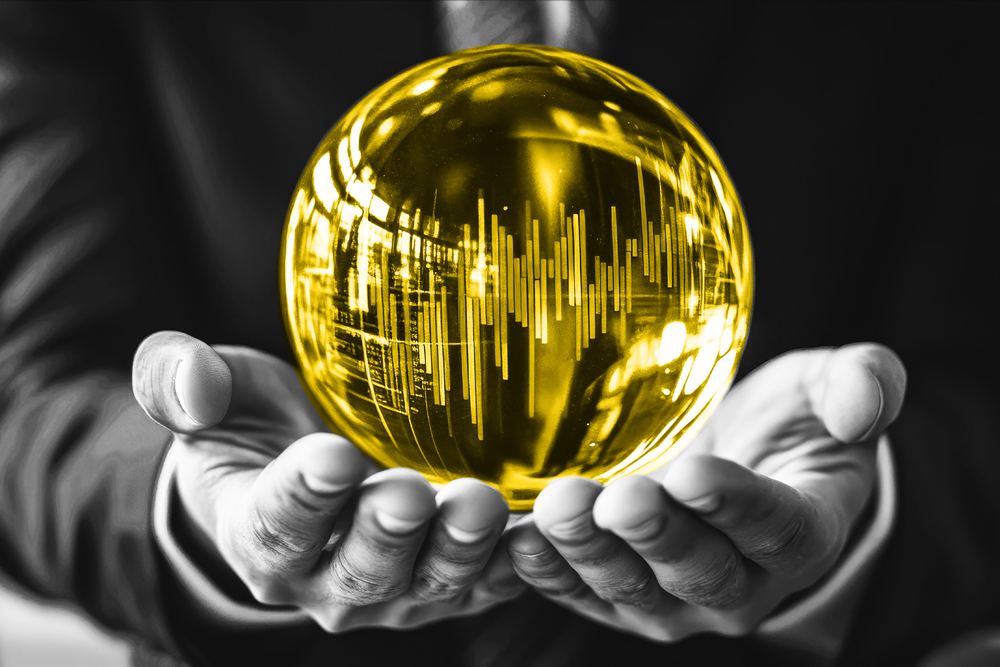These days, many businesses are adopting a Consent Management Platform (CMP) to manage cookie preferences on their sites. As the data privacy landscape gets more and more complex, some enterprises are finding that it takes more than just a CMP to ensure your privacy program is operating as expected.
ObservePoint is an exceptional solution to supplement your privacy program and help you confirm that everything is working as it should:
Cookie Initiators & Origin Stories
Most data privacy laws hold website owners accountable for what technologies are on their site, what data they are collecting, and where it’s being sent. ObservePoint’s patent-pending Cookie Initiators feature covers your bases on cookie governance from start to finish:
- Easily find where your cookies are, down to the line of code
- See what technology set those cookies
- Get a complete picture of how the cookie’s parameters have changed through site actions
CMPs give you deduped lists of the cookies on your site, but to truly manage cookie compliance, you need deeper contextual information to track them down and change them if necessary.
Automated CMP Accept All & Reject All Audits
We find that CMPs are often broken in some way, whether it is due to a faulty implementation or issues with the Tag Manager that informs your CMP. Either way, neither of these platforms should be set up and forgotten. They require maintenance.
ObservePoint users can automatically test if their Consent Management Platform is working properly in an “accept all” or “reject all” state. This feature is available for the following CMP providers: OneTrust/CookiePro, TrustArc, Tealium, CookieBot, UserCentrics, Cookie Control, Didomi, and Ensighten.
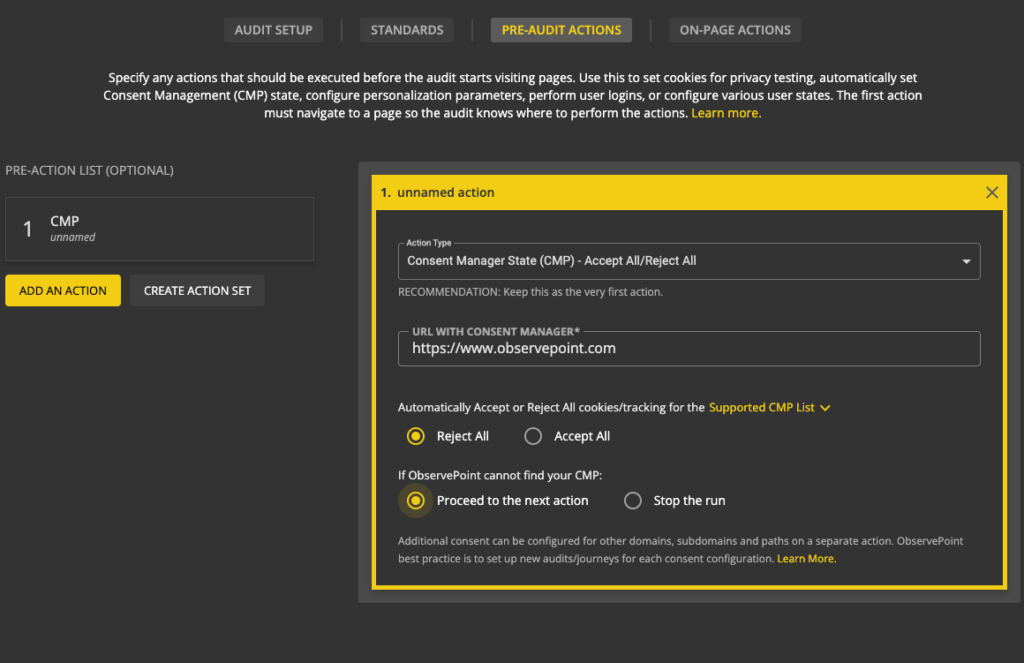
Easy Block for Tags & Technologies
Another risk to your privacy program (and site performance) is hardcoded or piggybacking tags that aren’t managed by your Tag Management System (TMS). Now, you can run an ObservePoint Audit that blocks your TMS to easily tell if any tags are operating outside of it. This is just a simple toggle in the Audit setup and can run on a periodic, automated basis, so you’ll be the first to know if an unexpected tag sneaks onto your site.
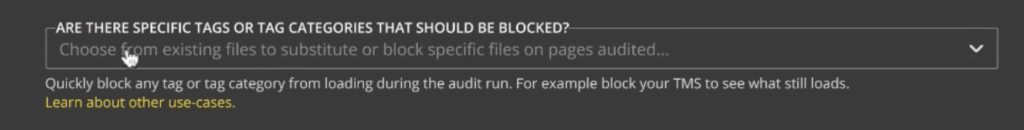
Custom Data Reporting
The ObservePoint Custom Tag is a virtual tag that can be used in an Audit or Journey to access data that cannot ordinarily be accessed easily. For example, it can help find missing links, inspect HTML on the page, determine the byte size of all cookies on a page, look for SEO keywords, and much more. There are many different ways to use this feature, but these are our favorite uses as part of a robust privacy program:
- Find all that collect PII and confirm tracking & sharing practices are aligned with your compliance efforts
- Locate all non-HTTPS content
- Check if your Privacy Policy link is present on all pages
Alerts
ObservePoint Alerts allow you to set guidelines your site needs to follow (i.e., no broken pages) and receive an email notification if an automated audit discovers a violation. Those who are using ObservePoint to help monitor privacy compliance have alerts & rules set up that let them know if:
- New cookies or tags are added to their site
- Data is being sent to unapproved geographical regions
- A change in their JavaScript has occurred
Use Case Overviews 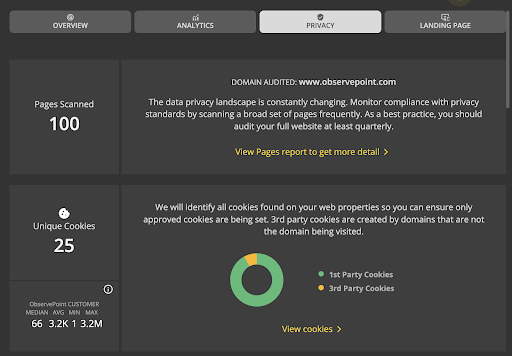
Last but not least, the Use Case Overviews give ObservePoint users at-a-glance insights based on their main role or department. Available for Analytics, Privacy, and Landing Page use cases, this default view allows you to quickly scroll through Audit findings that are likely most valuable to you.
To try out these features, sign up for a Sample Audit on your own website.