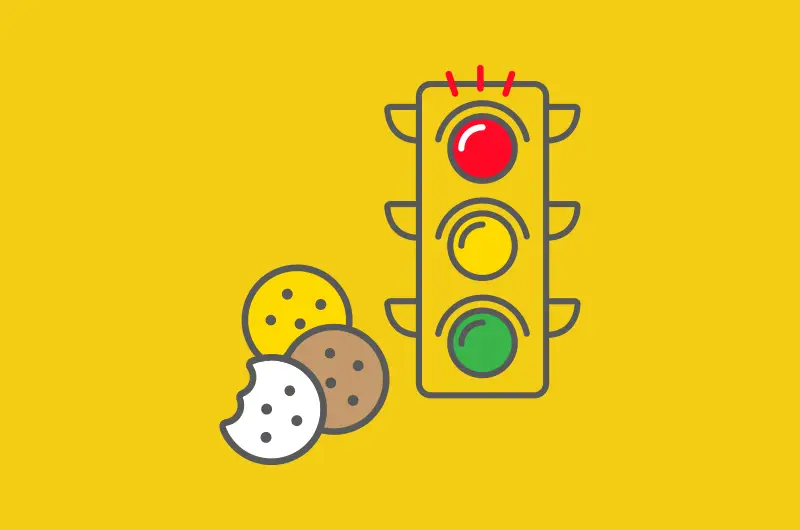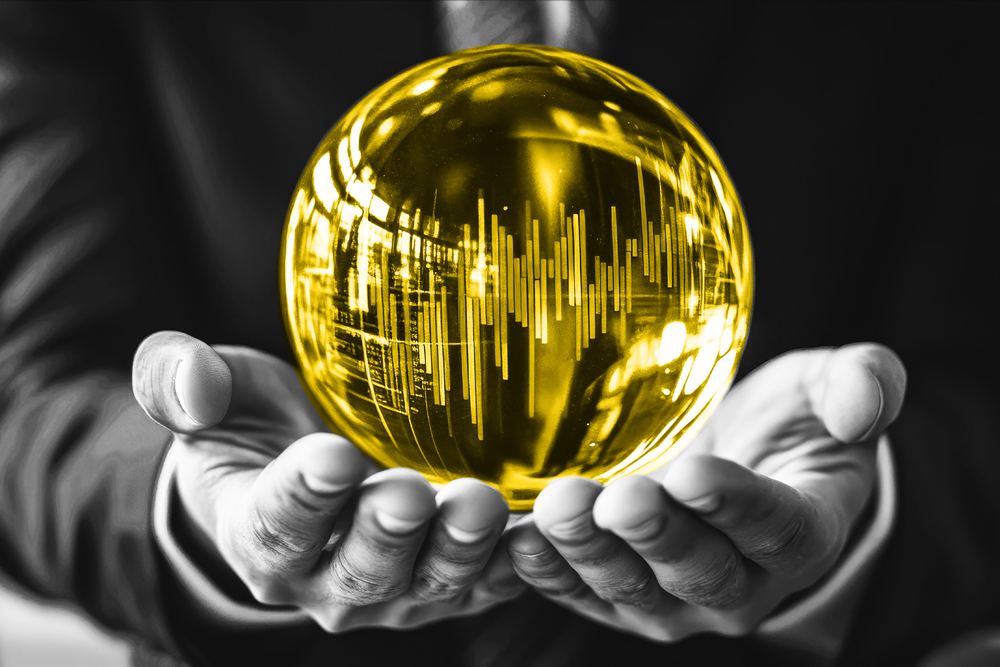Consumers tend to respond negatively to things like having their data unknowingly collected, stolen, or even used for advertising across domains. The latter has traditionally been accomplished by 3rd-party cookies. Since data privacy has become a competitive differentiator for browser vendors, many of the major players have already phased out 3rd-party cookies which enable cross-site tracking. Now, Google Chrome is phasing out these cookies, presenting a huge change to the way digital marketing works since they have almost 65% of the global browser market share. For any digital marketer or website owner, it’s important to be adequately prepared before this rollout is finalized. Here’s how to begin.
Google Chrome is Phasing Out 3rd-Party Cookies
What does it mean to “deprecate” or “phase out 3rd-party cookies“? It’s the growing practice of preventing websites from setting 3rd-party cookies, which will eventually lead to a complete phase-out of 3rd-party cookies that track visitors across domains.
If you’re new to this topic, you might be wondering why this matters for businesses. (If you are in the trenches, let’s try to calm the anxious pacing.) The shift away from 3rd-party cookies has been ongoing for over a decade. Firefox began blocking them in 2013 and Safari in 2017. The reason it’s getting so much attention now is because Chrome, the browser with the most market share, has begun to phase them out, too.
What this 3rd-Party Cookie Deprecation Means for Digital Marketers
This is fundamentally going to change how digital advertising works. Third-party cookies have been the de facto way that advertisers track visitors across websites and understand what kind of ads they might want to see. Without them, targeting ads will have to be done in a notably different way, which is what Chrome has been working on for the past couple of years. Most businesses also rely on 3rd-party martech to add functionality like attribution and personalization to their websites, and these technologies can also employ 3rd-party cookies. But Chrome has created ways to make exceptions for those cookies that do not allow cross-domain tracking, such as by partitioning cookies. To learn more about the technologies that Chrome has developed, check out our cheat sheet or an FAQ or a recording of a webinar.
How to Prepare for 3rd-Party Cookie Deprecation
- Get a full picture of the current state of your website: With ObservePoint’s Free Trial, this is very easy to do. Simply run an Audit on your website, and you’ll have an inventory of all tags, cookies, and more in just a few minutes.
- Gain an understanding of your website’s dependence on 3rd-party cookies: Run that same Audit again, using the new “Block 3rd-Party Cookies” toggle found in Audit setup. That Audit will then show you how the upcoming changes in Chrome may affect the user experience as well as the backend data-collection technologies of your website.
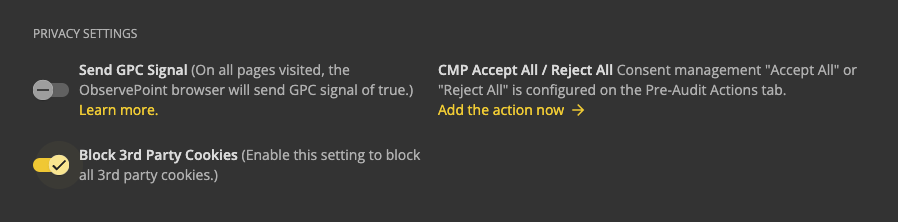
- Figure out which 3rd-Party cookies you’ll need to accommodate: Third-party cookies are defined as cookies having a different domain than the site on which they are set. Aside from cross-site tracking, many companies use 3rd-party cookies from technology partners or vendors to add functionality to their sites. You will want to coordinate with your partners to get their cookies partitioned. If you have cookies that are operating on different domains that your company owns (like other brands or lines of business), you will need to partition those and/or get an exemption from Google to allow them to continue to function.
- Remove any cookies that were used for cross-site monitoring and are no longer going to operate properly: You don’t want leftover cookies floating around on your site — ObservePoint can help you keep this digital residue under control.
To get started preparing you & your organization for this major change, sign up for a Free Trial or request a demo.