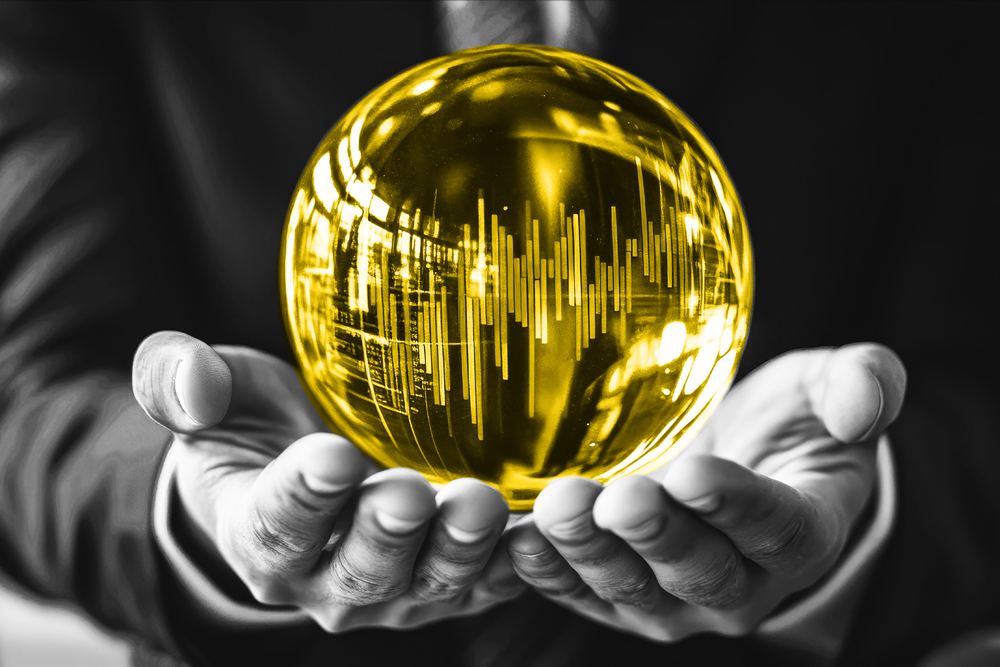Your company relies on Google Tag Manager to fire the technologies that enable conversion-tracking, analytics, remarketing efforts, and more. With multiple departments and initiatives depending on your GTM implementation, it’s important to periodically check that all the moving parts are working properly. Errors are common: tags can be duplicated, snippets of code can accidentally get overwritten, and changes in JavaScript could have unforeseen consequences.
In light of potential errors that could affect your ability to collect accurate data, here are three aspects of Google Tag Manager you should validate on a regular basis.
The Container Tag
The container tag contains all of the third party tracking codes and let’s you manage them via the GTM interface. Since all of your other tags depend on the container to function, it’s important to make sure it’s placed on every page.
To validate the container tag using a debugger or automated audit:
- Check to see that the container tag is present.
- Make sure only one instance is live on each page.
The Data Layer
The data layer is vital for both triggering tags as well as passing along consistent data to your various marketing vendors. As such, you’ll want to make sure that the key/value pairs are set up correctly.
To validate the data layer using a debugger or automated audit:
- Check that the data layer is present.
- Make sure the variables are present and in the right format.
Vendor Tags
The tags for your vendors is where the data collection is actually happening. A tag is traditionally a short piece of code, a transparent pixel, or an image that’s placed in the code of a web page or application.
With a tag manager, all the tags and their triggers and variables are now handled by GTM instead of manually-coded onto your property.
To validate the actual tags:
- Verify that the tags are present.
- Verify your triggering rules if the tags are not present.
- Make sure there’s no conflicting JavaScript.
- Check that the variables are present and in the right format.
- Check the hand-off from the data layer to the tag management system variables if the variables are not there.
If consistently checking these three parts of Google Tag Manager seems tedious, the best solution is to automate the validation process. You can set up Audits to run on a regular schedule with ObservePoint. If you’d like to see a demo of how ObservePoint can help you monitor your implementation, drop us a line for either a live phone call or a pre-recorded version.