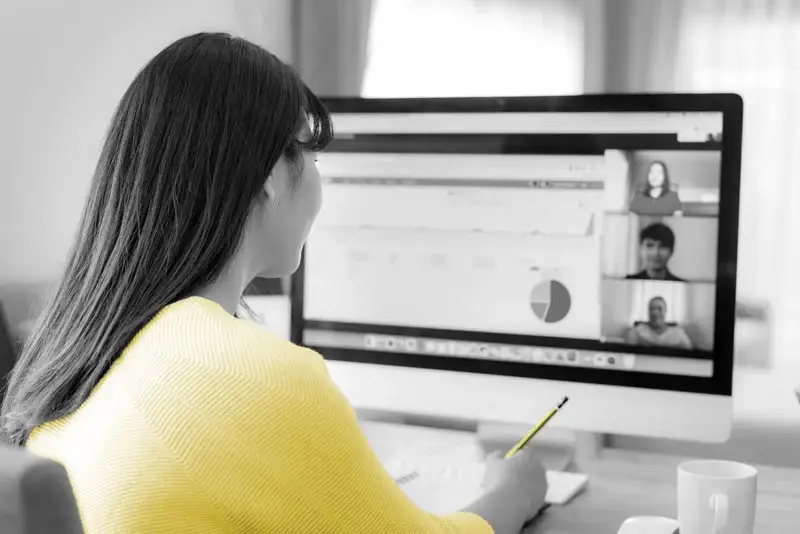Tag management solutions are widely considered to be a staple of analytics best practices. For companies who are implementing a new TMS or are considering migrating solutions, take a look at the resources below. Feel free to jump directly to the solutions if you’re well acquainted with the tag management space.
Article contents:
- What Is Tag Management?
- What Is a Tag Management Solution?
- What Does It Mean When a Tag “Fires”?
- The Benefits of Tag Management Solutions
- 9 Popular Tag Management Systems
What Is Tag Management?
First off, what is a tag?
A tag is a short snippet of code, usually from a third-party vendor, that companies implement on their site to collect data for analytics and digital marketing tools.
Traditionally, marketers and analysts had to submit a ticket to IT every time they wanted to deploy or update a tag, making it harder for data-driven professionals to be agile and measure quickly. Tag management systems (TMSs) make it possible for marketers and analysts to deploy and manage the tags on their site without relying wholly on IT.
Instead of deploying each tag individually, companies can instead deploy a TMS container code and, within a TMS interface, set rules for when any other tags should fire.
What Is a Tag Management Solution?
A tag management solution or system (TMS) is a platform that allows you to deploy all the tags on your website via a single container tag. Users can define rules/triggers within the TMS’s interface and then based on those rules, the container tag will fire other tags.
Besides being convenient and more organized, a TMS can make your web pages load more quickly by controlling the way your tags load. It can also help you follow data privacy laws better by lending some organization to governance practices..
What Does It Mean When a Tag “Fires”?
A tag “fires” when its code runs on a web page. With a TMS, employees define when they want a specific tag to fire based on triggers/rules users configure in the TMS interface,
Examples of triggers include page views, form submissions, a certain amount of time passing, and many others. You can also set tags to fire only within designated times and dates.
Benefits of Tag Management Solutions
Some of the benefits of using tag management software include:
- Making web pages load faster
- Letting authorized employees instantly update tags without going through IT
- Easily tracking a large number of tags—even hundreds
- Helping you stay compliant with privacy laws
- Saving money by eliminating duplicate tags
- Quick testing of different marketing tactics
9 Popular Tag Management Systems
Each tag management platform has its strengths. Below is a list of 9 companies and their tag management tools for you to consider when preparing to launch a new site or migrate to a new TMS.
1. Adobe Experience Platform Launch
Adobe Experience Platform Launch (or Launch for short) replaced Dynamic Tag Management (DTM) a few years ago. When Adobe introduced Launch, they emphasized how its open API architecture would make it easier for vendors and users alike to extend the functionality of the platform. Launch works with both Adobe and non-Adobe products (mainly through the extensive library of extensions powered by the API), but is tightly integrated with the overall Adobe Experience Cloud, so unless you’re planning to adopt Adobe’s product suite, you likely won’t choose Launch.
Feature Highlights:
- Simple interface for both technical and non-technical users
- Free to Adobe Experience Cloud customers
- Marketing-friendly rule builder to determine when to deploy tags and what data to capture
- Extension catalog to make deploying new tags a quick, user-friendly process
Learn more about Launch in the below demo.
Learn more about Adobe Experience Platform Launch.
2. Tealium
Tealium is a heavyweight in the TMS world. At one point, their enterprise tag management solution powering 25 percent of the top 100 Internet Retailers and continues to be a great solution to consider for organizations with complex requirements or more than one high-traffic website.
Tealium iQ Tag Management allows for easy deployment and management of web tags, while giving digital marketers the ability to try out new technologies and take control of their marketing technology stack.
Feature Highlights:
- Integrations with the top eCommerce platforms and content management systems
- High amount of turnkey integrations
- Controlled, secure deployments
- Robust privacy capabilities, including built-in consent management
- Powerful variables and load rules management via an in-platform data layer
Take a look at this quick walkthrough of the key features in Tealium iQ Tag Management.
Learn more about Tealium iQ Tag Management.
3. Google Tag Manager
Released in 2012, Google Tag Manager has quickly become one of the most widely used TMS solutions in the market. GTM makes it easy to add and update any Google AdWords tags, Google Analytics tags, DoubleClick Floodlight tags and many non-Google, third-party tags as well, directly from the TMS.
Feature Highlights:
- Free, easy testing
- Made for marketers, but IT-friendly
- Convenient preview mode
- Multi-account support
You can take a quick introductory tour of Google Tag Manager in this video.
Learn more about Google Tag Manager.
4. Signal Tag Management
Like any TMS, Signal Tag Management helps marketers improve digital user experience by speeding up website load times. Signal is very focused on advertising tags and tends to target enterprise customers.
Feature Highlights:
- Free for Signal Fuse customers
- Preview, activate, and deactivate on your own schedule
- Built-in privacy policies allowing users to opt-out
- Expert support for help when you need it
In the words of Marc Kiven, Signal Founder and CRO:
“At Signal, we have an unwavering commitment to providing a world-class solution that liberates marketers from the pain points associated with third-party tags. For marketers, the larger goal is providing seamless, cohesive experiences to their always-on, multi-device customers. As brands focus on cross-channel marketing activities, we believe that access to enterprise-class tag management should never be an obstacle to reaching those goals.”
Learn more about Signal Tag Management.
5. Ensighten Manage
Ensighten Manage is well suited in security-focused, policy and process-driven, highly collaborative environments where marketers need technical flexibility in order to meet the demands of configuring and deploying a variety of web tagging requirements. Ensighten places a strong emphasis on privacy, which has become more and more important for analysts and digital marketers considering the regulatory environment.
Feature Highlights:
- User roles and security access can be thoroughly defined
- Offers reliable and redundant data centers
- Can track Mobile App user engagement
- Collects omnichannel first party data
As one of the market leaders, Ensighten offers great insight around tag management research and best practices on their company blog.
Learn more about Ensighten Manage.
6. TagCommander by Commanders Act
Based in Europe, Commanders Act (previously TagCommander) provides a suite of marketing and privacy solutions to bridge the gap between consent and tracking. Their tag management system, TagCommander, integrates with hundreds of analytics and marketing solutions worldwide.
TagCommander enables users to implement tracking across both web and mobile platforms. Real-time conversion deduplication and easy compliance to data privacy legislation are just two of the many benefits of TagCommander.
Feature Highlights:
- Part of a full suite or analytics, marketing, and privacy tools
- Provides enterprise-level support and service
- Offers role-based permissions, intuitive workflows, and full audit trails
- Over 800 turnkey templates available
- No technical knowledge required, thanks to a wizard-driven interface
Learn more about Tag Commander.
8. Piwik PRO Tag Manager
Piwik PRO can either be used as a local or cloud solution. To use locally, Piwik PRO can be downloaded and installed on your own servers—but those in medium to large-sized businesses will see the most benefit in the solution’s powerful enterprise capabilities.
Piwik PRO pays a lot of attention to security and privacy, which can be a good alternative to GTM where the topic of data security gets a little murkier. They also provide a large library of templates for tags and variables to simplify your implementation process.
Feature Highlights:
- Out-of-the-box templates for major analytics platforms
- Support for testing tags in a staging environement
- Integration with popular CMS platforms
- Synchronous and asynchronous HTML tags
- No data limits
Learn more about Piwik PRO Tag Manager.
8. Yottaa
While Yottaa doesn’t classify themselves as a tag management platform, they perform the same function as most TMSs. Yottaa’s target audience is eCommerce companies, with one of their principal objectives to give a single point of control for third-party technologies in order to increase page load times.
Feature Highlightss:
- Automated and accelerated rendering of dynamic and static content
- The ability to manage the order and execution of first- and third-party technology
- Cross-device optimization of mobile and desktop properties
- Dynamic optimization based on location, device type, network connection, and more
Learn more about Yottaa.
9. Qubit
Qubit offers an eCommerce platform that covers everything from abandonment recovery to customer intelligence through machine learning.
In 2011, Qubit released an open source tag management system called Opentag, built for marketers, but customizable for developers. Opentag is one of the few open source TMS platforms and is available on Github.
While some developers get excited about open source platforms (due to the community and the price tag), note that as of this publication the Opentag repository hasn’t been updated in some time. Qubit no longer openly promotes its open source TMS on its primary website.
Feature Highlights:
- Flexible user management
- Integrated with A/B testing
- Asynchronous tag loading
Learn more about Qubit.
Tag Management Solutions Comparison
Each TMS focuses on a slightly different type of client company and/or situation. What is your top need in using a TMS?
Look at each of the priorities below and the corresponding TMS. This should help you limit your choices to just 1–3 of the top tag management solutions. You can then more easily use free trials or demos to decide which is best for your company.
Easy Adobe Integration: Adobe Experience Platform Launch
Companies that already use Adobe products and subscriptions will easily be able to start using Adobe’s tag management solution (which also works well with non-Adobe products). Adobe’s TMS interface is easy to learn and use, making it simple to find new tags and deploy and control them.
Heavy Marketing: Tealium
When a company has several websites receiving high traffic or has other complex needs, Tealium helps marketers keep track of all their tags. It also helps them quickly test different marketing solutions.
Limited Budget: Google Tag Manager
Marketers and IT staff can use Google’s solution for free, as well as upgrade to get even more features. Plus, it’s easy to add and edit tags for Google Adwords, Google Analytics, and so on in this TMS.
Advertising: Signal Tag Management
This TMS focuses on helping marketers manage advertising tags and improving website functionality around those tags, covering many different advertising channels. It also improves customer relations by letting viewers opt-out of advertisements.
Security—Ensighten
If your business is driven by security and detailed policies, Ensighten can put your leaders’ minds at ease. It allows you to completely define security parameters, and it provides excellent data backup.
Data Regulation Compliance: TagCommander
If you need to adhere to the European General Data Protection Regulation (GDPR) and other regulations, TagCommander is specially designed for compliance. The interface includes a “wizard” which guides you through common tasks with step-by-step instructions.
On-Prem Hosting: Piwik PRO
If your company is subject to specific regulations or a high standard for privacy/security, Piwiki enables you to host your tag management and analytics data in an on-premise server instead of in the cloud.
eCommerce: Yottaa
Made especially for eCommerce companies, Yottaa helps pages load more quickly and improves their functionality in both mobile and desktop browsers, which can help you reach more customers.
Customization—Qubit
Marketers can immediately use this TMS as it is, but developers can also customize it at the level of the code base to fit any website.
Tag Management and Tag Auditing
No matter what tag management vendor an organization ultimately adopts, the larger questions of governance and data quality still exist as companies who have long been busy gathering data try and learn the most effective, strategic and reliable ways to actually leverage that data.
Companies wishing to implement tag management would do well to apply tag governance best practices alongside a TMS, and website audits (specifically tag audits) are a key component of a successful tag governance strategy. As you prepare to implement a TMS, use a sample tag audit to see what technologies are currently deployed and start building your tag management strategy.