In 2024, Google will phase out 3rd-party cookies in their Chrome browser. At our recent DataChat Live! webinar covering this topic, many website owners had questions about how this impacts them. Here are ObservePoint’s answers to your burning 3rd-party cookie questions:
Who will be affected by Chrome’s 3rd-party cookie phase-out?
When Chrome phases out 3rd-party cookies, any website that uses 3rd-party cookies will be affected, but the degree will vary by the use case. In the worst-case scenario, user-facing functionality will break. However, this is rare in our experience. In the most common scenario, metrics will be wrong (example: analytics that require 3rd-party cookies will consider all users as new visitors, even if they are returning), or experience quality will degrade (example: ad platforms will have incomplete profile information about users, resulting in lower relevance ads and lower conversion rates).
How do other browsers currently treat 3rd-party cookies?
Apple’s Safari browser has been rejecting 3rd-party cookies since 2017. Apple’s browser team has officially rejected the Topics API for Safari (source). We don’t expect Apple to change direction in the foreseeable future. Also, note that all iOS browsers are powered by Safari, even if they are branded as other browsers. Microsoft’s Edge browser is powered by the same underlying code that powers Google’s Chrome. However, Edge currently allows 3rd-party cookies (source), and Microsoft has not announced any plans to phase out 3rd-party cookies. Edge has disabled the Topics API (despite having the code from Google available to them), and Microsoft has not commented on whether they will enable the Topics API for Edge in the future.
What is a Partitioned cookie, and how do we use it?
A Partitioned 3rd-party cookie (sometimes called a “CHIPS” cookie) is simply our familiar 3rd-party cookie but with an additional compartmentalization, so that it can only be used by one website. In other words, it’s a 3rd-party cookie that cannot be used for cross-site tracking. Adopting Partitioned cookies is straightforward for vendors (they simply add one flag when they set the cookie). Partitioned cookies are a great way for vendors to work around 3rd-party cookie deprecation, if their use cases don’t actually need cross-site tracking.
Do Partitioned 3rd-party cookies work on each browser?
The following table shows how browsers handle 3rd party cookies and partitioned cookies: 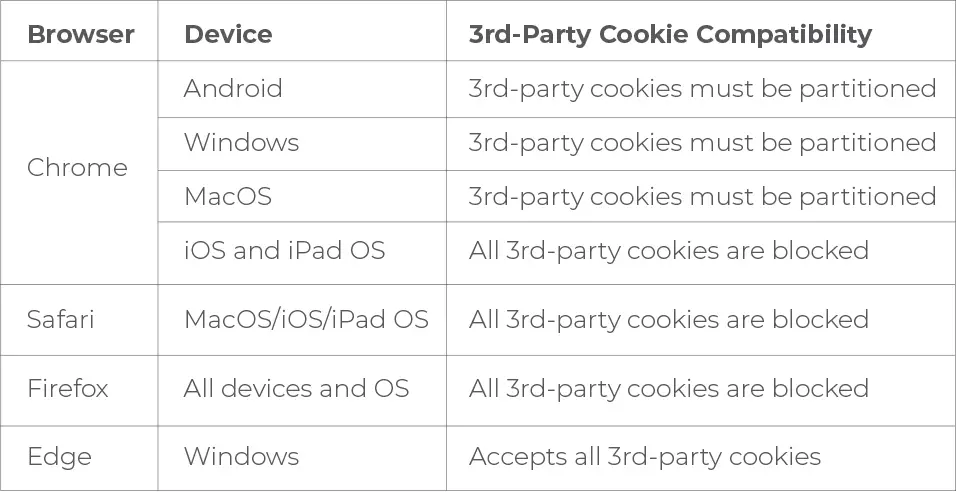
*Accurate as of January 2024 The MDN has technical documentation on how Partitioned cookies should be set.
Without 3rd-party cookies how will targeted advertising be delivered?
Historically, ad-networks used 3rd-party cookies to track and target users on the web across multiple websites, saved that cross-domain data, and built a profile in their servers. When a user appeared on a web page that had ad space, the ad networks would use the profile about the visitor to show the most well-targeted ad. With 3rd-party cookies going away, ad networks can no longer determine user interests this way. To solve this dilemma, Google will start tracking user activity in the Chrome browser. This browsing activity is stored on users’ computers (including laptops, phones, and tablets). From this activity, Chrome will determine users’ Interest Groups. Websites can serve JavaScript code which uses a new Topics API to ask Chrome for the current user’s Interest Groups, which can be used, among other things, to serve relevant ads. This is part of Google’s new initiative called Privacy Sandbox.
Can I use Chrome’s Topics API to store my website users’ interests in my analytics platform?
No. The Topics API is designed to limit which topics each website is allowed to know about a user. Google’s stated goal is to prevent websites from knowing more about users’ interests than they can know today with 3rd-party cookies. Today, websites can’t query Google’s servers for all of a user’s interests. The Topics API aims to preserve this limitation. Quoting Google: “The Topics API is designed so topics can only be returned for API callers that have already observed them, within a limited timeframe. An API caller is said to have observed a topic for a user if it has [queried the Topics API from] a site that the Topics API has mapped to that topic.” (source)
Will the Topics API return different interests for a user depending on which site is asking?
Yes. The Topics API limits which interests a site can learn about a user to only those interests that the site itself is mapped to by Google. While this may seem very restrictive, remember that the interest taxonomy is hierarchical, so if a user is browsing a site that Google categorizes as “/Arts & Entertainment/Performing Arts/Broadway & Musical Theater,” the Topics API can provide ads relevant to other interests within the “Arts & Entertainment” top-level category.
Will Google Advertising cookies switch from 3rd-party to 1st-party?
Google Advertising will stop using cookies for user tracking. Instead, Google will begin using the Topics API. Google Advertising features will stop using cookies for cross-site user tracking purposes.
How can I find out which vendors are prepared for the 3rd-party cookie phase-out?
Most vendors have been surprisingly quiet on this topic. This is surprising, because even ad vendors like Facebook, Twitter, LinkedIn, and Bing have not published a statement about their plans to adopt (or reject) the Topics API. Ad vendors are stuck between two unappealing options:
- Adopt Google’s Topics API and give Google control of reporting your users’ interests but hopefully preserve your ability to serve relevant ads (and keep revenue up).
- Reject Google’s Topics API and run the risk of losing revenue by serving less relevant ads (reducing click-through rates).
We have observed that generally speaking, most user-facing functionality will not break. This is because vendors have already had to deal with this since Apple phased out 3rd-party cookies in 2017. Meet with your vendors’ customer representatives or your agency partners to discuss specifics.
What is the best way for a retailer to see conversions on their site from ads they place on Google or Facebook in this new world?
Nothing much changes. If a person browsing Facebook clicks an ad which takes them to land on your website, as long as you have the appropriate analytics and conversion tracking on your site to collect the data, this will work as before.
Can I continue to track user click flows and return visits after 3rd-party cookies are phased out?
Yes. Most analytics vendors (like Google Analytics and Adobe Analytics) use 1st-party cookies, which are not affected by this phase-out. This comes with the caveat that cross-site (i.e., cross-domain) click flow tracking will no longer be feasible using 3rd-party cookies.
So how can companies track users across sites if they are all owned by a single business?
If you are a company with multiple sites, you can ask Google to recognize them as linked domains by using the Related Website Set process. This will allow you to track customer journeys across these domains as a single visitor.
What if we don’t want Google to know everything about our customers?
Google will track your customers’ interests if they use Chrome and visit your site. We have not seen any statements from Google indicating that website owners can opt their website out of the Topics API. We would welcome that feature! Your website visitors using Chrome can opt out of topics tracking in Settings → Privacy and Security.
How does a Partitioned cookie add value to an advertiser’s media strategy?
It is not useful for media strategy. Partitioned cookies are not useful for cross-site user targeting because they exist to maintain the functionality provided by 3rd-party tech vendors which do NOT have a cross domain use case. Advertisers should focus on using ad networks that are utilizing the Topics API or other 1st-party marketing channels like email, organic SEO, etc. Partitioned cookies are required for tracking traffic in 3rd-party analytics systems which are still implemented with a 3rd-party cookie.
Will server-side technologies side-step the 3rd-party cookie phase-out?
Nope, not for advertising. If you think server-side will allow you to continue profiling customers, then you’re barking up the wrong tree. Server-side tagging allows organizations to collect data under the guise of 1st-party, hence getting around recent degradation of some 3rd-party functionality (e.g., ad-blockers, browsers blocking 3rd-party cookies, Consent Management Platforms). However, this does not enable cross-domain profiling of a customer. So, even if a website chooses to send all of its tag data to a server-side tag collector, there simply is no cross-site tracking data to collect, server-side or client-side.
Will GPC (Global Privacy Control) do anything to the Topics API or interest groups?
Google has not made any statements about its plans (or lack of plans) with regard to GPC and the Privacy Sandbox. We do not expect GPC to have any effect on the Topics API. The GPC signal is intended to communicate to websites that the user does not want to be tracked, emphasis on websites. GPC is not designed to opt users out of tracking in the browser itself. There are different, browser-specific settings for this. In Chrome, users can control this under Settings → Privacy and Security. Since this is a Chrome-specific feature, we don’t expect a cross-browser, industry standard to emerge for users to opt out of this kind of tracking.
How can I see the topics that Chrome has collected about me?
In Chrome, go to this special URL: chrome://topics-internals
How do I test my site for compatibility with 3rd-party cookie phase-out?
In Chrome, you can turn on the 3rd-party cookie phase-out setting by:
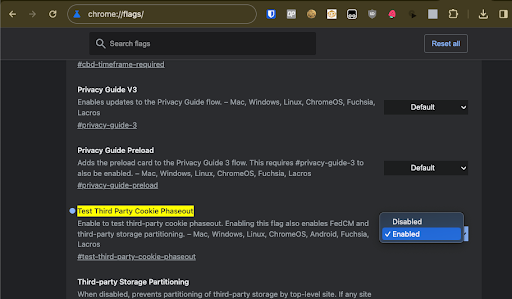
- Go to special address chrome://flags/#test-third-party-cookie-phaseout
- Change the setting “Test Third Party Cookie Phaseout” to “Enabled”
- A banner appears on the bottom of the screen.
- Click “Relaunch”
- When Chrome relaunches, you will see a banner indicating that you are participating in the 3rd-party cookie phase-out trial.
What use cases do I need to test on my website?
There are two categories of use cases we recommend testing, which require different kinds of partnerships with your vendors. The kind of testing you perform will depend on your specific needs. Category 1: Use cases that use 3rd-party cookies but don’t need cross-site tracking Examples of this use case include support chat features, analytics, and consent managers. You’ll want to audit your site for 3rd-party cookies. Each of these cookies will be blocked by Chrome when 3rd-party cookies phase out. However, if they are flagged as “Partitioned” (i.e., they have non-empty “Partition Key”), Chrome will accept them even after the 3rd-party phase-out. We recommend working with your vendors to identify any 3rd-party non-partitioned cookies and encourage them to (1) redesign their use cases to use 1st-party cookies (or no cookies) or (2) mark their 3rd-party cookies as “Partitioned” (usually the easiest option but reduces their ability to track users across sites). Category 2: Use cases that use 3rd-party cookies for cross-site tracking Examples of this use case include cross-domain analytics and ad networks. Similar to category 1, you start by auditing your site for 3rd-party cookies. You cannot use “Partitioned” cookies for this use case like you can for category 1 use cases. You have a few other options:
- For ad networks, adopt Chrome’s Topics API
- For other use cases, you have options:
- Ask your users to explicitly log in either via your own login system or an SSO vendor. Many sites have adopted Google SSO for this purpose. In fact, it’s becoming more common for sites to pop up a Google sign-in menu for users for this very purpose.
- Ask Google to enroll your sites as a Related Website Set. If Google grants your request, Chrome will allow these sites to set 3rd-party cookies that can be used by each other.
Will ObservePoint be able to report the new technologies that replace cookies?
Yes. ObservePoint plans to report information about the topics that Chrome categorizes for customer websites, Partitioned cookies, and any other technologies that website owners find valuable in this new world. Expect reporting on Partition information for all cookies in the next 1-2 months. To see how ObservePoint can help you audit your 3rd-party cookies automatically and at scale, sign up for a Free Trial now.








