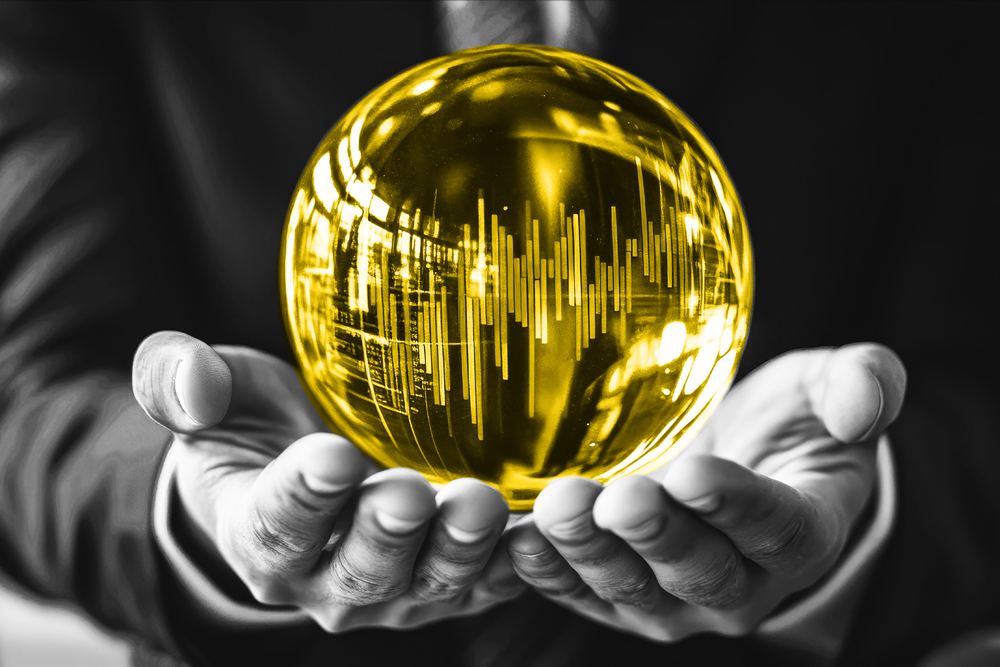Recently, ObservePoint launched a feature to allow customers to toggle on or off a GPC signal, simulating traffic to your site from users who are taking advantage of this quick, easy plugin.
In celebration of this latest innovation, we wanted to review a few other things to look for when auditing your website for Privacy Compliance.
What is GPC?
GPC, or “Global Privacy Control,” is a setting on an end user’s browser that sets their privacy preferences for all websites they navigate to. Instead of clicking “do not sell” on every single website, their preferences would get set just once using their GPC plugin (or compatible browser). (Learn more about GPC.) This is an important innovation for anyone with data collection on their website to be aware of because respecting these preferences is imperative to an effective website privacy policy.
How does the GPC signal feature work?
Now, when you toggle on the GPC signal feature in an ObservePoint Audit or Journey, you can determine if your sites are behaving in alignment with users’ GPC preferences. By running an Audit or Journey with the GPC setting on and then comparing it to an Audit that has the GPC setting off, you can understand if your site is behaving as expected.
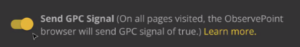
What else should you be checking to support your website privacy practices?
-
Tag & Cookie Inventory
Get a complete picture of every tag and cookie on your site, so you can understand exactly what data collection technologies are deployed, what cookies are being set, and what customer data they’re collecting.
-
Data Collection Triggers
Consent Management Platforms integrate with your Tag Management System to collect user consent and trigger data collection based on their preferences. Look out for hard-coded or unapproved piggybacking tags that aren’t deployed by your TMS because those will not be visible to your CMP. Quickly see what technology is launching these tags with ObservePoint’s Tag Initiators report.
-
Consent Acquisition
Audit your websites to ensure that every possible entry point has cookie banner coverage. Test after website updates to make sure your Consent Management implementation was not negatively affected.
-
Consent Validation
Make sure that consent preferences are actually being honored after they are specified. This includes consent preferences that are set ahead of time using a GPC signal. It’s important to audit these settings frequently to ensure preferences are respected on any page that the user navigates to.
-
Data Transfers & Geolocation Monitoring
Monitor the destination and storage location of your customers’ data. The GDPR only allows data collected from EU citizens to be sent to other countries with the same level of consumer protection.
-
Privacy Policy Presence & Verbiage
 Data protection laws like GDPR, CCPA, and LGPD require that specific and transparent privacy policies are accessible to your site visitors from every page. Regularly test that your privacy policy is accessible from every entry point.
Data protection laws like GDPR, CCPA, and LGPD require that specific and transparent privacy policies are accessible to your site visitors from every page. Regularly test that your privacy policy is accessible from every entry point.
-
New, modified, or unexpected JavaScript
JavaScript files can be edited by anyone who has access to the site’s code. Unauthorized or accidental JS file changes can put you at risk of data leakage and fines.
-
Data Leakage
If you uncover unauthorized tracking technologies on your site sending data to third parties during an audit, investigate immediately.
Looking for help with your website compliance efforts?
A thorough website privacy audit is a significant undertaking and often too labor-intensive to execute manually. Ongoing, automated audits help maintain trust in your consent management software and data collection technologies on your websites, reducing the burden on privacy compliance teams.
ObservePoint’s automated solution can help, and you can see it for yourself with our free trial. Find out what’s really happening on your website