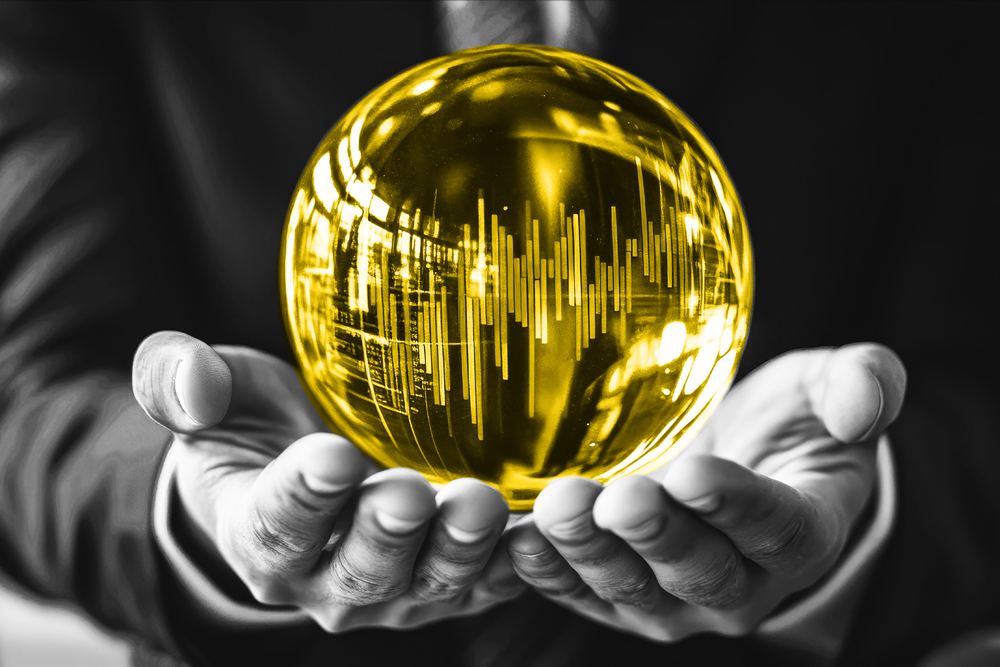Here at ObservePoint, we’re all about Web Governance – that is, ongoing monitoring of your websites to help make sure your data is accurate, your customer experiences delight, and your site complies with privacy regulations. And, it’s a big task! So, we’ve collected stories from our customers in the retail industry to showcase what they do to maintain governance over their websites.
TLDR? Here are the highlights:
- Check for broken or slow-loading pages
- Make sure that your analytics are properly implemented and present on every page
- Confirm that your CMP is operating as expected and that your privacy policy is on every page
- Know the history of all cookies, even rogue ones, by using the Cookie Initiator & Origin Story features
- QA your entire site every time an update is made
- Automate where you can – use the ObservePoint Free Account to automatically audit your entire site and monitor key customer experiences
Outdoor Sporting Goods Retailer
An outdoor sporting goods leader reviews a few things carefully any time they are expecting heavy traffic. First, they validate their tracking & tags to make sure all pages have correct analytics. Second, they watch key journeys on their site, so they are the first to know if anything breaks. Last, they keep a close eye on their CMP implementation to catch when data privacy preferences are not respected.
The Takeaway:
- Make sure proper tracking is set up on every new landing page you create for your BF/CM pushes. Check for tags on multiple pages of your site at once with a tool like ObservePoint.
- Set up custom alerts to quickly inform you if something goes awry with your site while it’s being bombarded with increased traffic and purchases.
- Temporarily increase the automated cadence of your Audits and Journeys on key parts of your site during busy times of the year. This way, you’ll be quickly alerted if anything goes wrong. This is great for anything from purchase pages to tracking, to validating your CMP implementation.
Pharmacy Chain
A pharmacy chain had found a piece of old code on a page of their website that was causing the wrong JavaScript library to inject into Adobe Analytics and break their analytics implementation. Before eliminating the errant code, they needed to find every page it was coded into. They used ObservePoint to create a custom tag to string match the code, so they could delete it. “I don’t know if there’s a comparable tool in the market,” they happily reported.
The Takeaway:
- Check that your analytics are properly implemented.
- A solution like ObservePoint can scan your websites at scale for multiple purposes, even to find old code you forgot existed, mucking up your analytics with digital residue.
Consumer Electronics Company
A giant consumer electronics company reported that “ObservePoint practically paid for itself in one day” when the Cookie Initiators and Origin Stories feature helped the analytics team meet an urgent deadline from their legal/privacy teams. They said without it, they would still be writing scripts to identify cookie origins days later, but instead, they responded with hours to spare. They bragged about ObservePoint to those teams and their leaders, and as a result, they anticipate more departments at the company to be leaning into the data ObservePoint reports on.
The Takeaway:
- If you need to understand where a cookie originated, head to the cookie inventory report and expand the details there.
- ObservePoint’s cookie data is patent-pending and second to none, so you can focus on revenue and not potential fines.
Global Apparel Retailer
A global clothing brand Integrated ObservePoint into their CI/CD pipeline (continuous integration and continuous development, which are part of a practice focused on improving software delivery throughout the development life cycle via automation), so with each release of new code to production, ObservePoint Journeys are triggered that quickly test dozens of important test cases centered around the purchasing funnels across their multiple brands. ObservePoint helps them validate that there are no errors for analytics and data layer variables and saves them hours of menial, repetitive tasks, multiple times each week.
The Takeaway:
- Test, test, and test again any time any update is made to your page. This is easy with ObservePoint but can take hours without it.
- Many updates can inadvertently break other parts of the website, so keep QA top of mind as you push updates live.
Department Store
A department store found a Yahoo marketing tag that they no longer use a day after they set their new site live. With ObservePoint’s help, they were able to see that it was piggybacking off another tag. It also inspired them to change their cookie policy by finding outdated information and making sure it was relevant to current standards.”This is the tool to use so that we’re not surprised about things.”
The Takeaway:
- Keep an eye out for piggybacking tags that could put your privacy program (and trust in your brand) at risk.
- Get your cookies categorized correctly for privacy preferences with a complete cookie inventory.
Technical Apparel Company
A luxury athletic apparel company uses ObservePoint Journeys to monitor key customer experiences on their site. For those experienced with Javascript, it’s relatively intuitive to set up. Perfecting the use of Journeys has allowed this company to monitor both purchase pages and privacy compliance efforts.
The Takeaway:
- Automate any monitoring you can – this can be done using ObservePoint Audits and Journeys.
- Audits can tell you details about your site like broken or slow-loading pages and tags.
- Journeys travel through important conversion paths to make sure visitors experience a smooth, seamless purchase.
If you’d like to see how ObservePoint can immediately shed light on the current state of your website, sign up for a Free Account. Or if you’d like to see it in action with one of our reps, please request a demo!