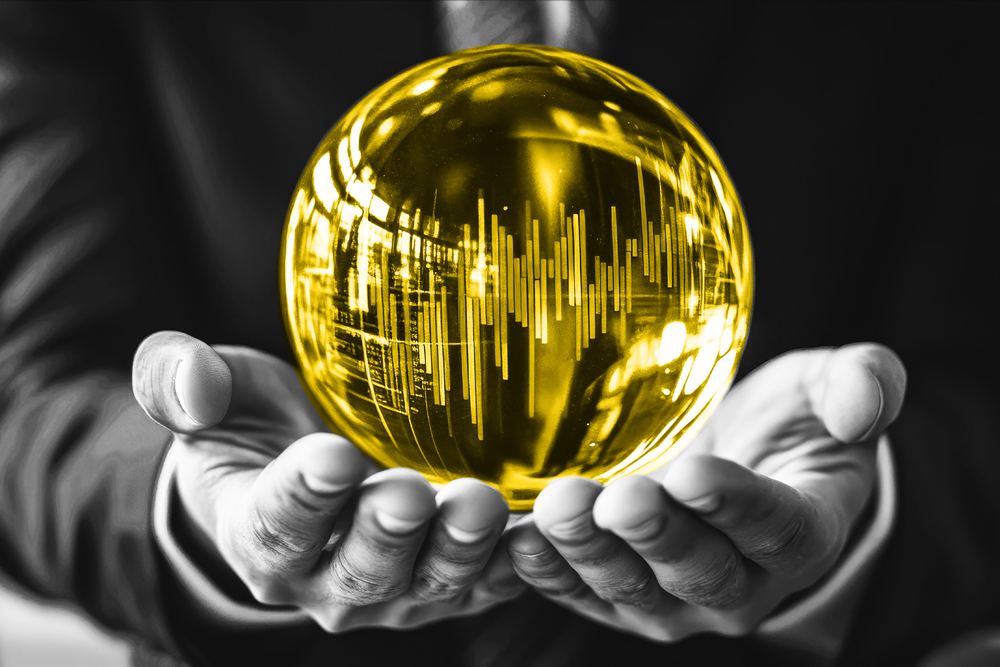Having an accessible online presence is crucial to providing an inclusive experience to customers and adhering to compliance laws. According to the WHO, an estimated 1.3 billion people worldwide experience significant disability. According to the CDC, 1 in 4 Americans live with some sort of disability. Out of these individuals 12.2% have mobility issues, 6.2% are hearing impaired, and 5.5% are blind or have serious difficulty seeing. That’s more than 7 million Americans who are visually impaired.
Many countries across the globe have been adopting legislation based on Web Content Accessibility Guidelines (WCAG) to improve customer experiences for individuals with disabilities.
Some relevant regulations include:
- Americans with Disabilities Act (ADA)
- Section 508 of the Rehabilitation Act – requires accessibility for federal US government digital properties
- European Accessibility Act (EAA) – beginning June 2025, all new products and services must adhere to WCAG standards across the EU, enforceable with fines
How Do You Make Websites Accessible?
The most common accessibility issues to check include:
- Missing alt tags on images
- Low color contrast between elements
- Missing labels on forms
- Non-semantic HTML, such as putting non-list items inside a list
There is also a framework called Accessible Rich Internet Applications (ARIA), which is a set of attributes that web developers can add to HTML elements to make them legible to assistive technology, such as screen readers.
How Can ObservePoint Help?
The platform provides automated WCAG accessibility testing at no extra cost, so you can save time, stay compliant, and enhance user experiences.
ObservePoint scans your websites to:
- Detect WCAG violations like missing alt text or insufficient contrast
- Identify areas affecting usability from keyboard navigation to ARIA roles
- Provide detailed reporting and actionable recommendations, complete with priority lists and accessibility scorecards
The platform tests your website for all WCAG versions: 2.0, 2.1, 2.2, at all conformance levels: A, AA, and AAA. (Note: Like all automated tools, ObservePoint tests for automatable WCAG issues, and some tests will still require a human to validate them.)
ObservePoint also details where the problem was found on each page, including the HTML and a CSS selector, so you can pinpoint and fix these issues confidently.
Inside the platform, you can find the report by clicking on the Accessibility tab at the page details level of an Audit.

Please visit the help doc for more detailed technical information. Or set up a free account if you’d like to try checking your website’s accessibility now.