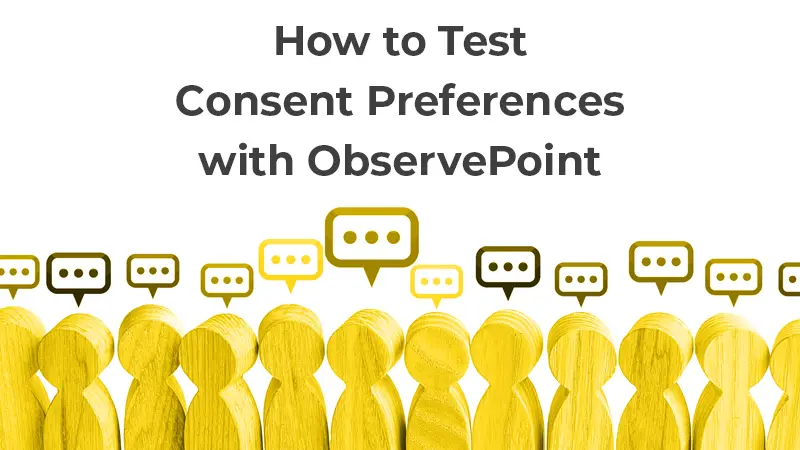Let’s start with a disclaimer: this is a 30,000-foot view of how you would use our platform to test consent preferences, not a step-by-step help guide. In the context of privacy compliance, we frequently talk about how you can’t just set up a Consent Management Platform (CMP) on your site and then forget about it. You need to test the different consent preferences that you set up to make sure that when a website visitor indicates they only want such and such type of cookies, that’s what they’re actually getting.
Why Must I Be Concerned With Testing Our CMP?
To comply with privacy regulations such as Europe’s GDPR, Canada’s PIPEDA, or California’s CCPA, websites must provide visitors with the opportunity to opt in or out of the types of information they are willing to share. If you give them those options, but you continue to drop cookies or tracking that they declined, then you’d violate these laws. That’s simple enough, right?
Why Would Our CMP Make An Error?
Most of the CMP errors we find are due to a couple of things:
- There is some sort of implementation error on how your CMP was installed or how it’s communicating with other software.
- Sometimes website updates can accidentally overwrite your cookie banner code, preventing it from appearing
- The signal from the cookie banner might not be captured by the Tag Management System
- Your CMP relies on your Tag Manager as its source of truth, but Tag Management Systems (TMS) might not necessarily see all the tags on your website if there are:
- piggybacking tags secretly hitching a ride on other tags
- hard-coded ones not running through the TMS
So How Would ObservePoint Help Me Test?
We’ve been very excited about a recent feature update that lets you easily test the two most popular states of cookie preferences: Accept All or Reject All.
Now, you can automatically accept or reject all cookies and tracking before you run an Audit or Journey in ObservePoint. (Audits usually scan a large number of pages of your site to check the health of your pages, tags, and cookies. Journeys test important conversion paths on your site as if a visitor was traveling through it.) ObservePoint will report back if those cookie preferences are being respected.
This function is currently available for the following CMPs:
- OneTrust/CookiePro
- TrustArc
- Tealium
- CookieBot
- UserCentrics
- Cookie Control
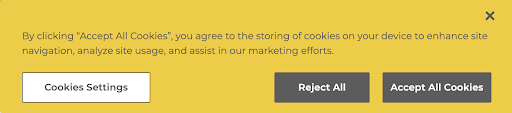 Just like clicking “Accept All” or “Reject All” on a CMP banner, the ObservePoint scanner will automatically perform the functions to set the visitor’s preferred state. It would navigate to the URL(s) provided, clear cookies, and then execute. You can also test more minute variations, such as “Reject only Marketing cookies,” by customizing your Audit or Journey.
Just like clicking “Accept All” or “Reject All” on a CMP banner, the ObservePoint scanner will automatically perform the functions to set the visitor’s preferred state. It would navigate to the URL(s) provided, clear cookies, and then execute. You can also test more minute variations, such as “Reject only Marketing cookies,” by customizing your Audit or Journey.
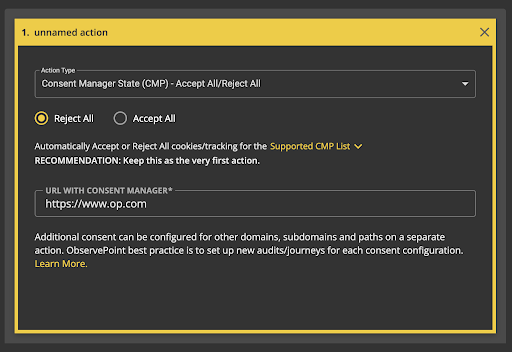 Being able to test these consent preferences for CMPs quickly will help you confirm that they’re performing as expected so that you can mitigate risk and scale your privacy compliance strategies.
Being able to test these consent preferences for CMPs quickly will help you confirm that they’re performing as expected so that you can mitigate risk and scale your privacy compliance strategies.
To see how you can test consent preferences on your own website, sign up for a Free Trial or request a Demo!