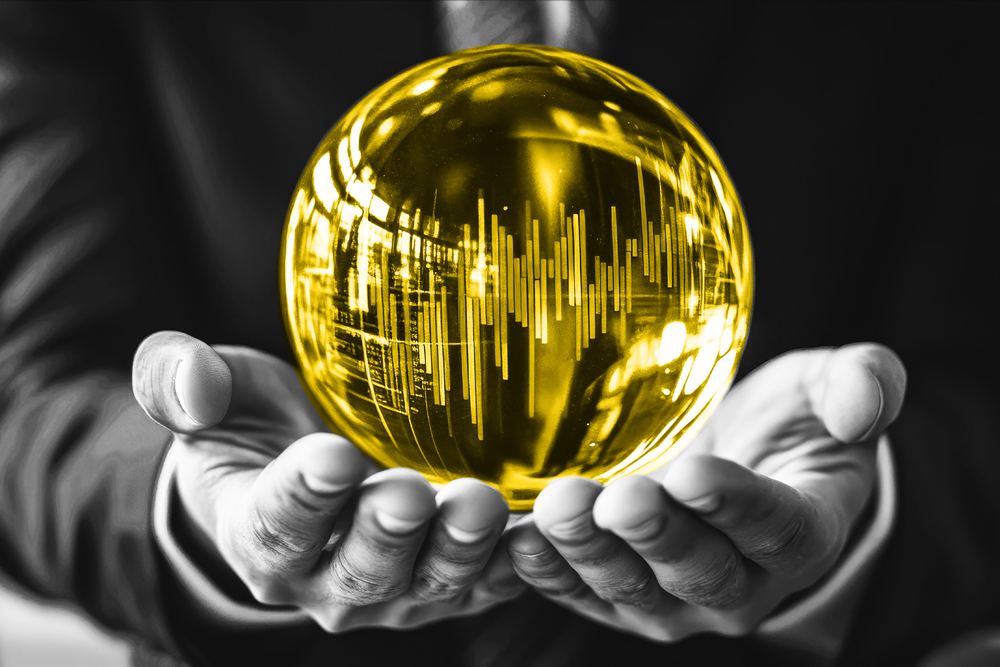Email is often the most effective channel used for marketing campaigns. It’s not uncommon for a marketing email to be sent to 100K people or more. For web analysts, this means lots of traffic to key pages. While marketing focuses on stuffing them with good deals, compelling announcements, and information they hope will resonate with customers, other stakeholders like you need to ensure these pages comply with privacy regulations like GDPR, that the pages load & operate well, and that proper tracking is present.
Now, with ObservePoint, it’s easier than ever for analysts to proactively know which pages need your attention most – and when traffic to those pages is likely to increase.
Marketing emails have a ton of links in them (from our Beta program, most Marketing emails have at least 10 links, while the big boys have 30+), and by automating some of the QA on these pages, you can ensure properly functioning pages. Here’s how:
1. Inside the ObservePoint platform, go to the Email Inboxes feature to create an email inbox, which will generate an email address for you.
2. Set up criteria that ObservePoint will apply to tell you if your email is ready to send, such as no broken links, missing analytics, or lost tracking codes.
3. Assign an Audit to your Email Inbox (Audits are the building blocks of how ObservePoint scans your web pages and is where you can define parameters and rules: scan this many pages, look for this, alert me if this is broken, etc.)
4. Forward the marketing emails you want audited to this email address or simply add the address to your email test sends.
5. ObservePoint will automatically scan the pages that are linked in your email.
6. Once the Audit completes scanning, you will get any Alerts you’ve configured as well a thumbs-up or thumbs-down on whether the email is ready to send.
7. Rest assured that you know what pages the marketing team is driving traffic to and that all pages linked from marketing emails are working, have tracking, and comply with your privacy rules.
For those of you familiar with ObservePoint, you can think of it as just another way to kick off an Audit. By getting this ObservePoint Email Inbox into your Marketing team’s test sends, you can help ensure that all major landing pages are up to snuff – before you ask 100,000 people to visit the page.
If you’re already an ObservePoint customer, that probably doesn’t sound too hard. If you’re new, please reach out for a demo or sign up for Free Account to poke around at your own pace!