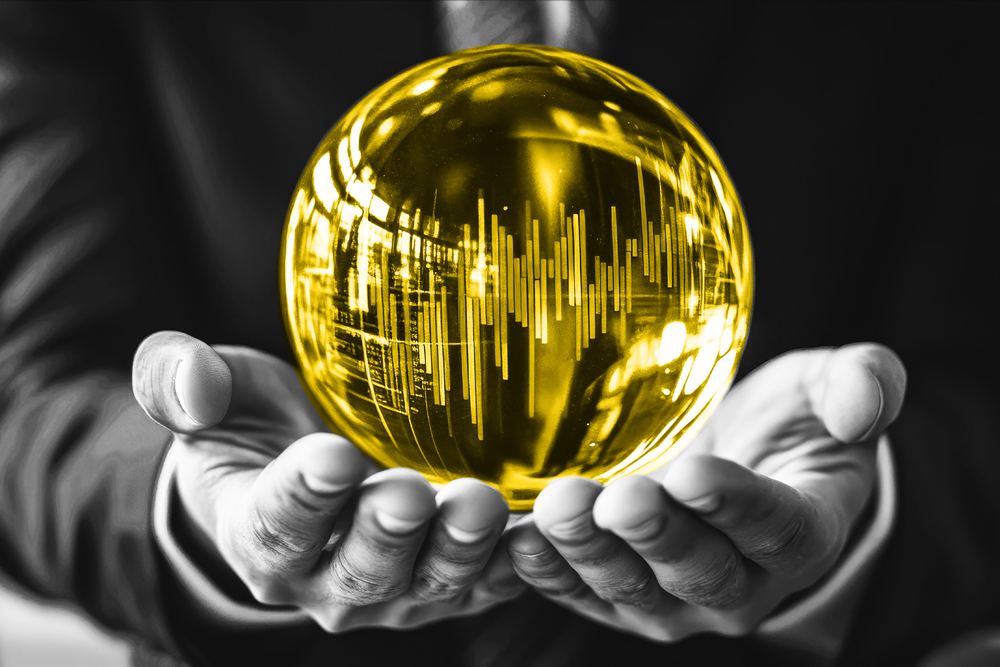Attempting to deploy web analytics without the help of a tag management system is not ideal.
For one thing, you would have to place the analytics tag on every page of your site manually. Beyond that, if you are trying to track specific interactions or conversions, then you’d need to place custom tags for each event. If you are using more than five digital marketing technologies or are running complex tools like Adobe Analytics, then a Tag Management System (TMS) is the smart choice.
An enterprise-level TMS gives you more flexibility, agility, and functionality for making the most out of your analytics. Together, these two solutions make it possible for you to create highly robust analytics tracking.
The following are some of the features that Tag Management Systems offer and how analytics tag management enhances your overall data collection and digital implementation.
Variables
Tag Management Systems enable you to define variables that reference various items or objects in the browser for analytics data, such as:
- Cookies
- Query parameters
- JavaScript objects (like the data layer)
- Custom JavaScript
- And more
Variables are the placeholder for the dynamic values that your tags deliver as data to your web analytics tool.
Triggers
Variables are also used in triggers to define filters that alert when particular tags should deploy. For example, you could have a trigger fire when the URL variable contains “homepage.com/index.html.”
Available triggers include:
- Page loads
- History changes
- (Button) Clicks
- Form submits
- Scrolls
- Anything, really
From an analytics perspective, this enables high granular tracking, particularly for conversion tracking to verify when certain desired actions occur. Your analytics will be able to report on where users came from, what they did on the page, and what desired action they took.
Tags
Tags are the actual technologies you deploy. With web analytics, you’ll have a basic pageview tag, but on top of that, you could have several event-triggered tags. These tags fire based on your trigger rules and share variable data with your analytics platform. Trying to deploy multiple event-driven tags without a Tag Management System is a nightmare. It’s much easier, more organized, and less time-consuming to use a TMS.
Enterprise-level TMSs also have the flexibility to improve site performance with intelligent tag loading and integrate with your Consent Management Platform to ensure compliance with privacy regulations.
Verification
TMSs are robust tools that help you provide order to your marketing campaigns and sales initiatives, but they also have a lot of moving parts. As your site, analytics, and marketing efforts become more complex, you’ll need a way to verify that everything continues to function out in the wild.
The best way to keep the machine running smoothly is to let automation take care of your digital governance, giving you a holistic view of your Tag Management System, analytics platform, and privacy compliance software. To learn more about how ObservePoint’s full suite of features can give you peace of mind, reach out to us for a demo, either over a call or via a video recording.