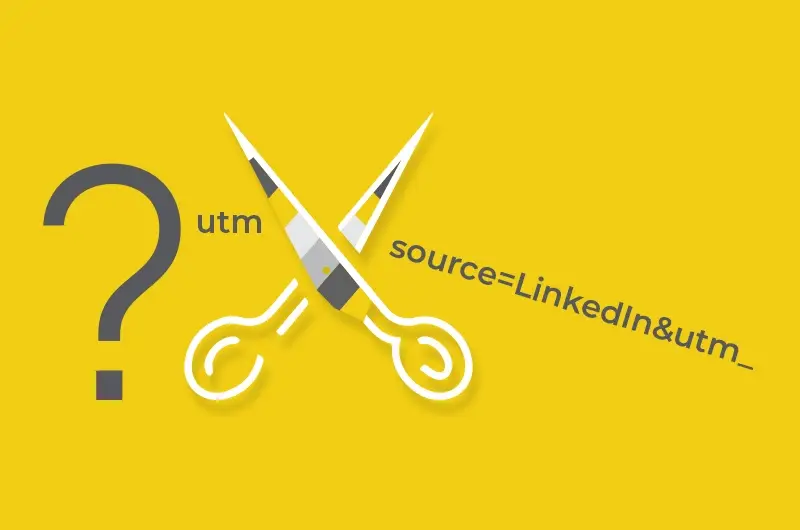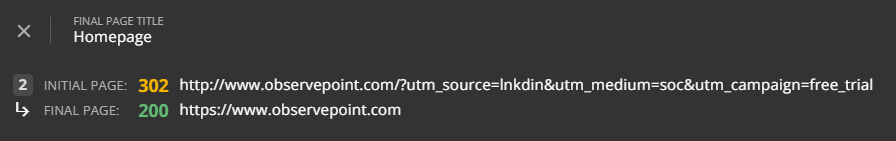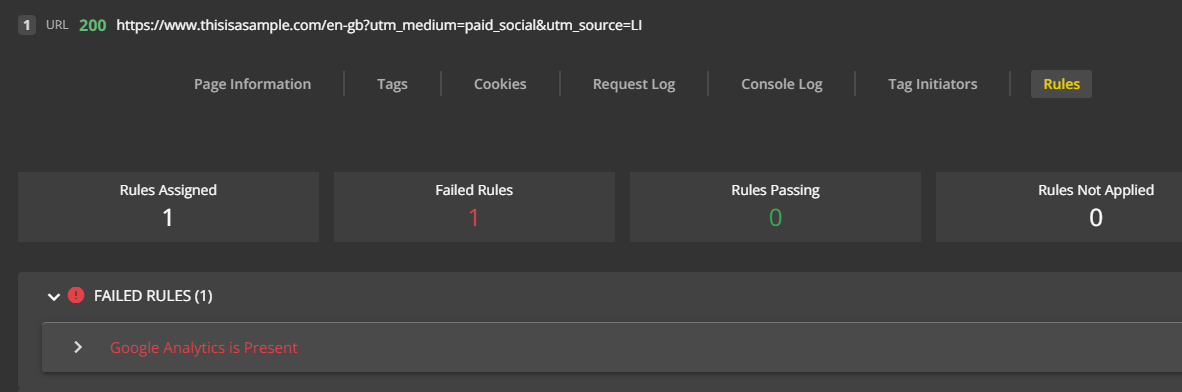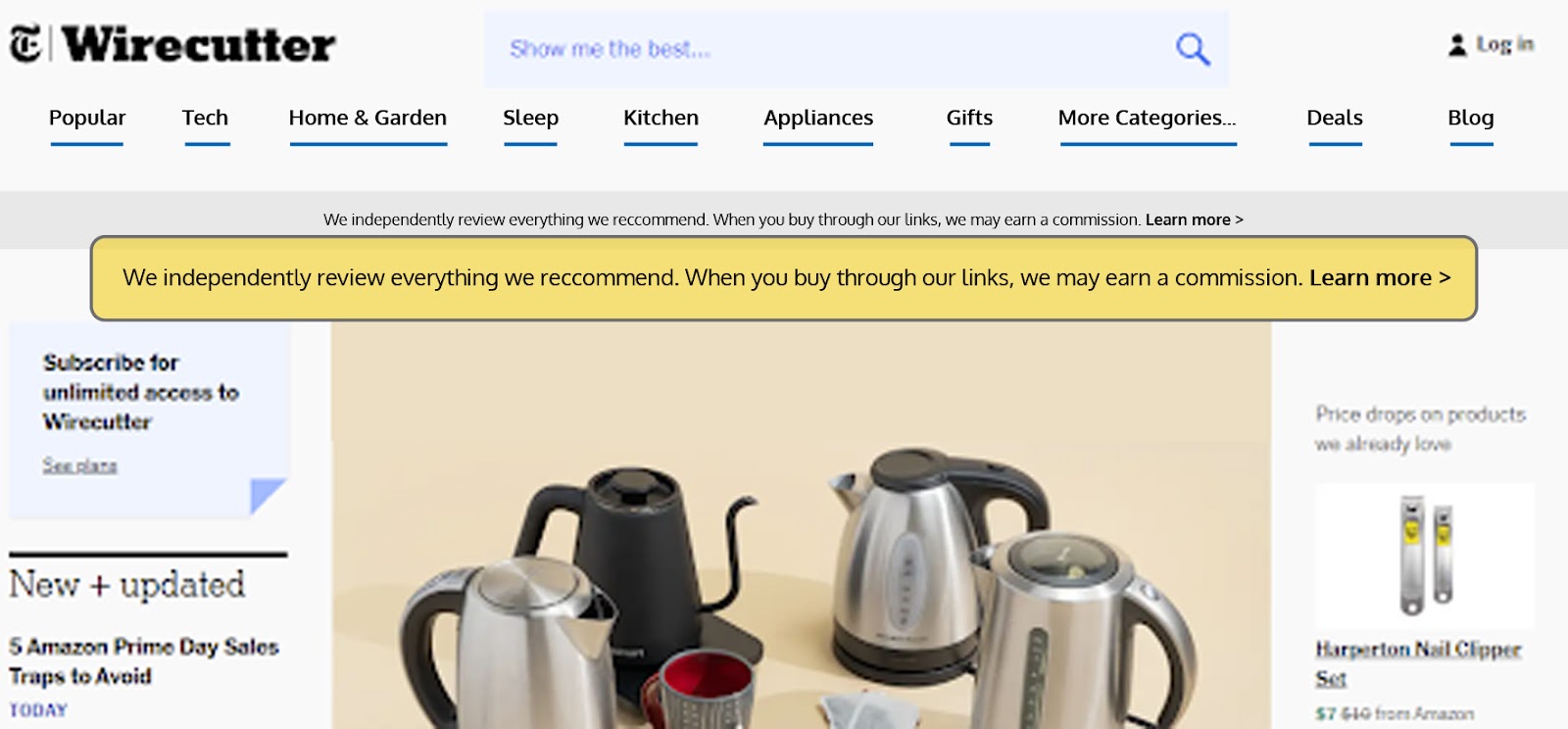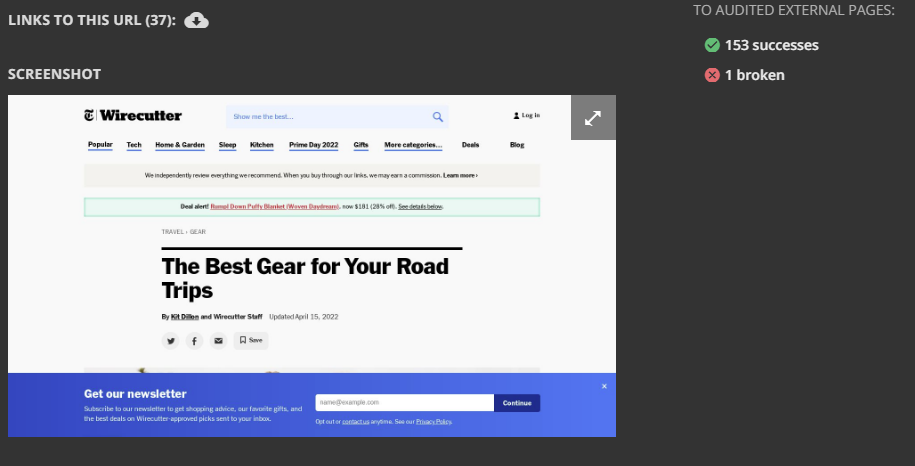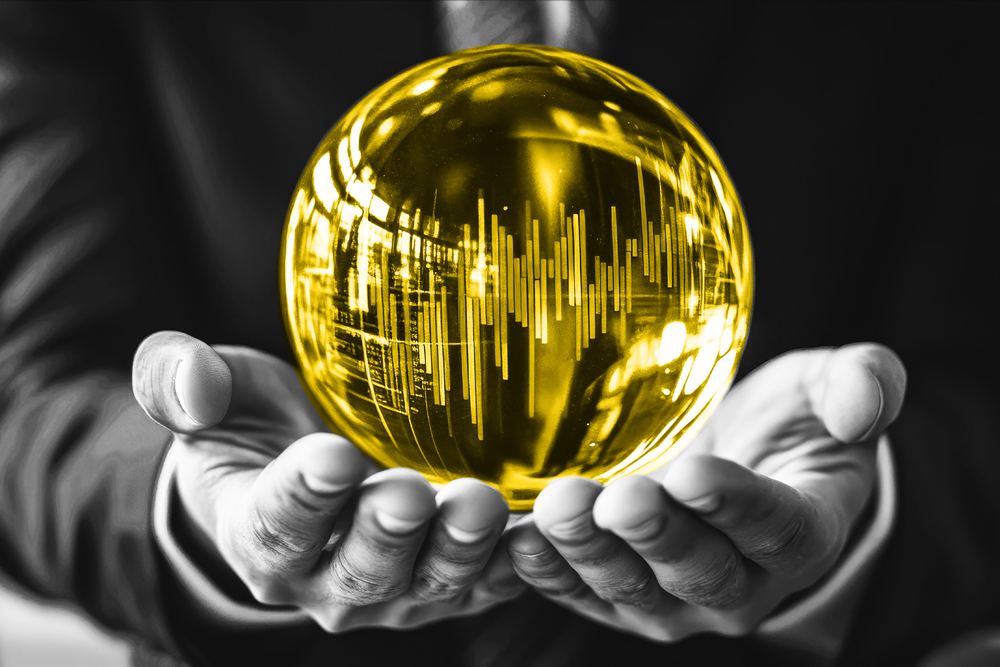If you are driving traffic from your site to those of your partners or affiliates, then you’ll want to make sure that the customer experience continues to be positive at the next destination and that you’re getting credit for the referral. But, visibility into what your user is experiencing after they’ve clicked away can be nebulous without frequent testing and communications with your partners.
With the Page Details modal in ObservePoint, accessible by clicking on any Page URL in the Page Summary tab, you can view redirects and external pages to ensure great customer experiences and ROI.
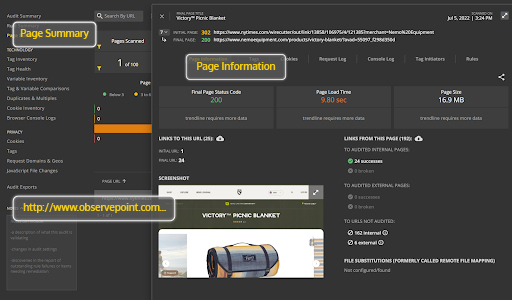
Here’s a closer view of just the Page Details drawer:
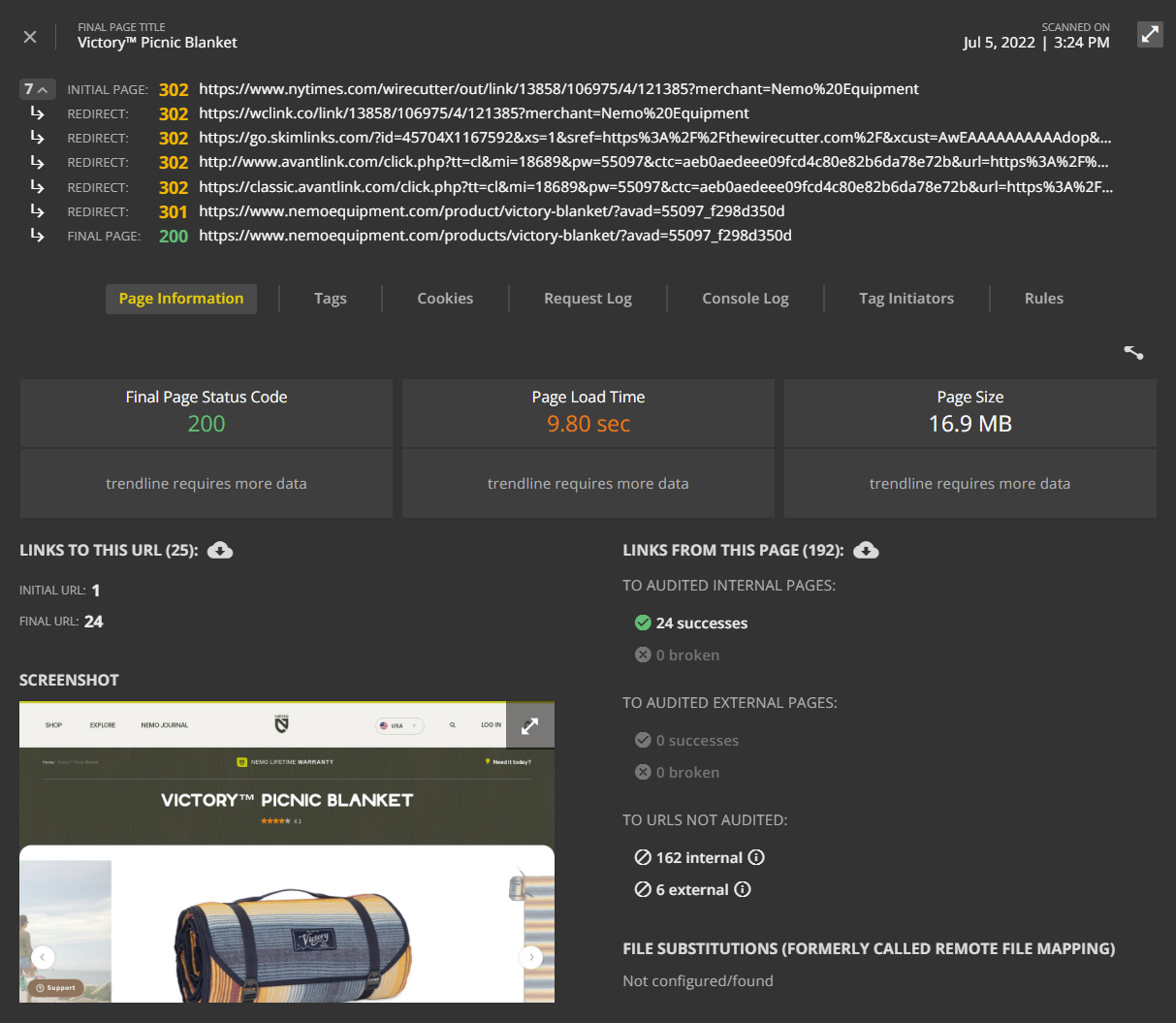
Let’s look at some use cases to see how these features can help in your marketing and governance efforts.
Missing Attribution Due to Stripped UTM Parameters
Have you ever looked at your dashboards to see the success of a campaign and calculate the ROI, only to find a surprisingly low amount of traffic attributed? Upon inspection, you discover that your website performed a server-side redirect to a different page, the tracking parameters were lost, and your hard-earned visits came through as organic traffic. This can happen for a number of reasons but here are two common ones:
- The HTTP protocol was used in the link instead of HTTPS
- The landing page URL in the campaign contained a typo
While ObservePoint cannot yet save you from all human errors, we can help you quickly be alerted if and when they do occur.
Page Redirect Chain to the Rescue
The Page Redirect Chain in the Page Details pop-up shows you the initial page and the final page to illustrate the redirects that occur. You can make sure visits are attributed to the right campaign and users are landing where you want them to go.
Set A Rule to Confirm Analytics Presence
Even when your landing pages contain tracking parameters, things can still go wrong. To further verify that your referrals are being tracked correctly, you can set up a Rule in an ObservePoint Audit to make sure that your main analytics package is present. If your main analytics technology is missing, your UTM parameters will still not be tracked.
Broken External Pages
Many websites drive traffic externally for things like product reviews with links to buy, comparison websites, and affiliate marketing. Customers will often be happy to click directly to the latest 4K TV or smart kettle, but what happens when the target page goes down? You are driving your carefully cultivated traffic to somebody else’s 404 error. The result is unhappy customers and no credit for your referral.
Check External Pages Reporting
With External Pages reporting, you can save your customers from these negative experiences and improve your ROI and SEO results. ObservePoint can audit the external pages you’re sending traffic to and tell you if any are broken. Talk to your consultant if this option interests you.
Set A Rule To Confirm Affiliate Tracking
But wait, there’s more! Since ObservePoint can show you all your external links including affiliate partners, you can say goodbye to situations where your referral is not tracked. These can impact your bottom line and also affect customers who may be expecting some sort of reward for clicking on your link (such as an affiliate discount or cashback). Simply Audit all of the URLs found as External pages and set a Rule to look for your affiliate tracking tags.
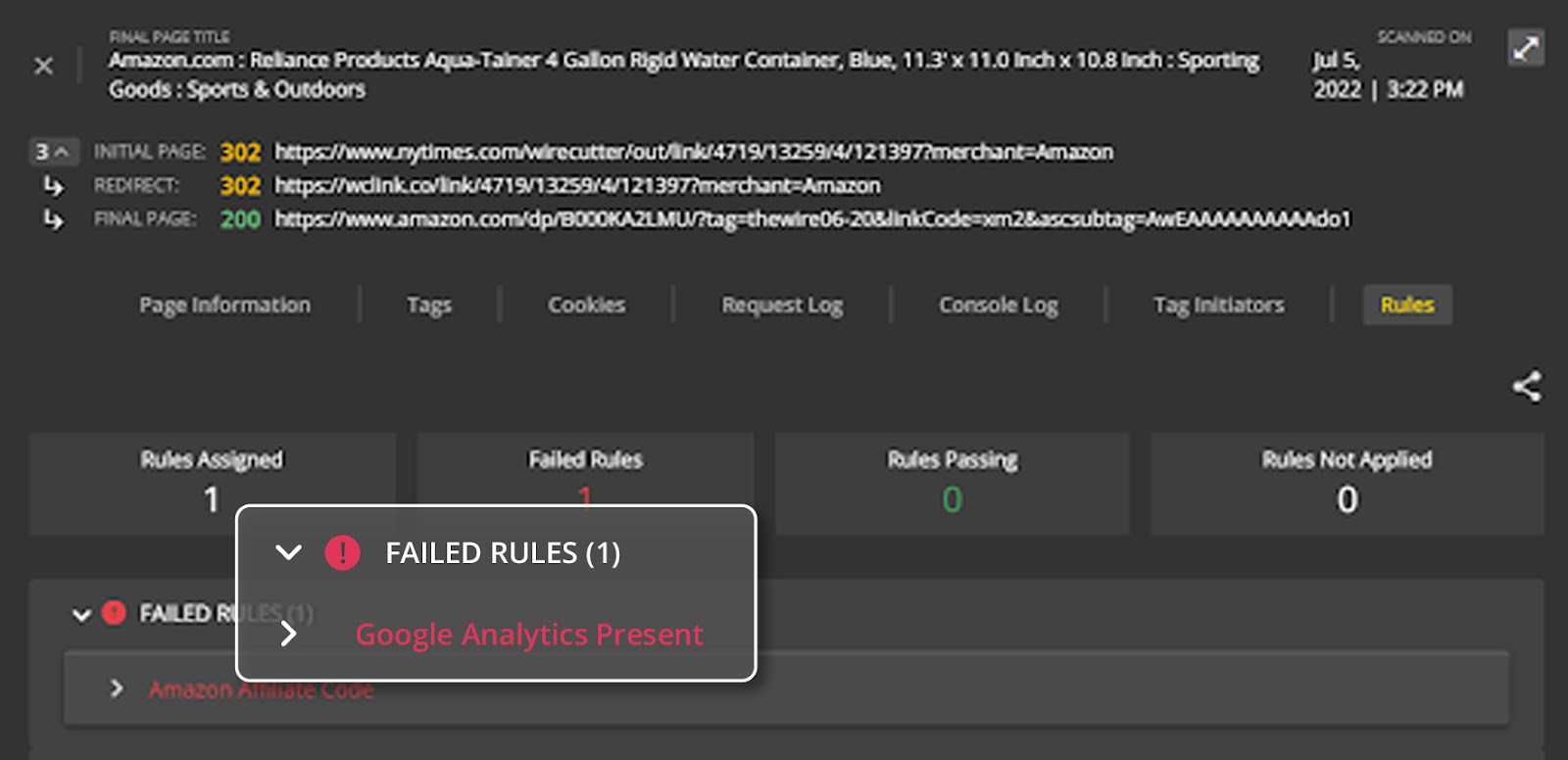
To find out more about how ObservePoint can help improve your customer experience and reduce lost revenue, request a demo.