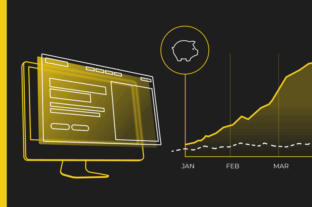Tag Monitoring: Protect Your Website from Broken and Missing Tags

Integral to the biology of a living, breathing website is its third-party technologies, installed in the form of tags. Tags are a website’s vitals, and tag monitoring is an essential mechanism for regulating the health of those tags.
But what exactly is tag monitoring? And how do you get started? Dig into the information below to learn more about how to apply tag monitoring to your own living, breathing website.
What Is Tag Monitoring?
Tag monitoring is an automated process that monitors the analytics and marketing tags on your site to ensure they’re properly collecting and transmitting data. When tags break or disappear, a tag monitoring tool can alert you of the issue so it can be fixed.
Why we have tags
When you install a tag on your site, you expect it to fulfill some sort of business need. Examples of tags that fulfill business needs include:
- Analytics tags collecting user behavior data
- Ad management tags tracking campaign conversions
- Tag management container snippets deploying other tags
The list goes on—sometimes for a very, very long time. Here is an example of all the ObservePoint-supported tag requests made on one media website’s homepage:
Note that this list of tags was from less than a minute of being on the page, and I didn’t even click on anything (each tag either fired on page load or on a timer). More tags would fire as I interacted with the page.
That’s a lot of tags to maintain, which is problematic, because tags do break, and no one has time to manually monitor all tags and pages.
So what does a tag monitoring tool actually do to monitor these tags?
A tag monitoring tool behaves like a website visitor, opening pages and interacting with the different elements on the page. The difference is that a tag monitoring tool can quickly visit thousands of pages and generate a report of the status of the tags on those pages, either Good, Bad or Missing (also usually Bad). The report also includes information about whether or not the variables within those tags have incorrect or missing values. Tag monitoring tools can perform this process over and over again to ensure your tags are always up and running like you need them to be.
Different Types of Tag Monitoring
Tag monitoring can be divided into two different processes: tag auditing and journey testing.
Each plays a different though equally important role towards monitoring tag performance.
Tag auditing
Tag auditing is a systematic, periodic evaluation of the current configuration and execution of tags on a website. Using tag audits, website owners are able to scan large portions of their sites to ensure tags are present and performant. Website owners are thus able to mitigate the risk of data inflation, data leakage, and data loss.
To learn more about tag auditing, check out our posts about tag auditing and tag auditing tools.
Journey testing
If you could have someone test the most important parts of your website every hour of every day, would you do it? This is essentially what journey testing does, except that journey testing does it faster, at greater volumes and without human error.
You need the most important paths of your site (and each step/tag in those paths) to be at the top of their game. With journey testing, you can know in near real-time when a page or tag in an important journey breaks.
Why Is Tag Monitoring Important?
Ever had an analytics or marketing tag fail? How long did it take you to find out? How much data did you lose in the process?
Or think about this: Have you considered that you might have broken or missing tags that you don’t know about?
One of the scariest things about broken tags is that they don’t necessarily call attention to themselves. And even if they do, such as with a sudden, unexpected drop in analytics data, every moment the tag is down, you’re losing irretrievable data.
Without accurate data, you can’t make good business decisions, regardless of if you know about the issue or not.
Tag monitoring tools evolved out of website owners’ need to uncover broken tags quickly without having to manually check every page on their site after each website update or after discovering a break. Tag monitoring allows you to both resolve systemic issues early across your website and respond quickly to breaks in the flow.
Tag Monitoring vs. Website Monitoring
Tag monitoring and website monitoring are highly related. Website monitoring is the process of ensuring the assets on your websites are always accessible and performant. So if, for example, your server goes down, a website monitoring tool will notify you of the break.
Tag monitoring is more focused on third-party web technology than website monitoring, though tag monitoring tools often also contain features to monitor your website as well. Like a website monitoring tool, a tag monitoring tool can notify you of missing pages on your website, as well as offer stats about page and tag load times.
Here is how ObservePoint performs tag monitoring.
Do You Actually Need Tag Monitoring?
Tag monitoring tools are enterprise-grade solutions for scanning a large number of web pages and governing a lot of tags. If your company employs a relatively large technology stack across a wide array of web pages, then tag monitoring could save you a lot of time and headaches.
To see how it works, request a website audit and see how your tags look.