Landing Page Validation
Test your campaign landing pages to ensure smooth experiences and tracking.
Landing pages are critical to your digital demand strategy. They are a central point of customer engagement and data collection that informs your targeting and spending strategy.
ObservePoint validates your website landing pages at scale and across all of your paid and owned marketing channels to ensure reliable data, eliminate wasted ad spend, and deliver delightful user experiences.
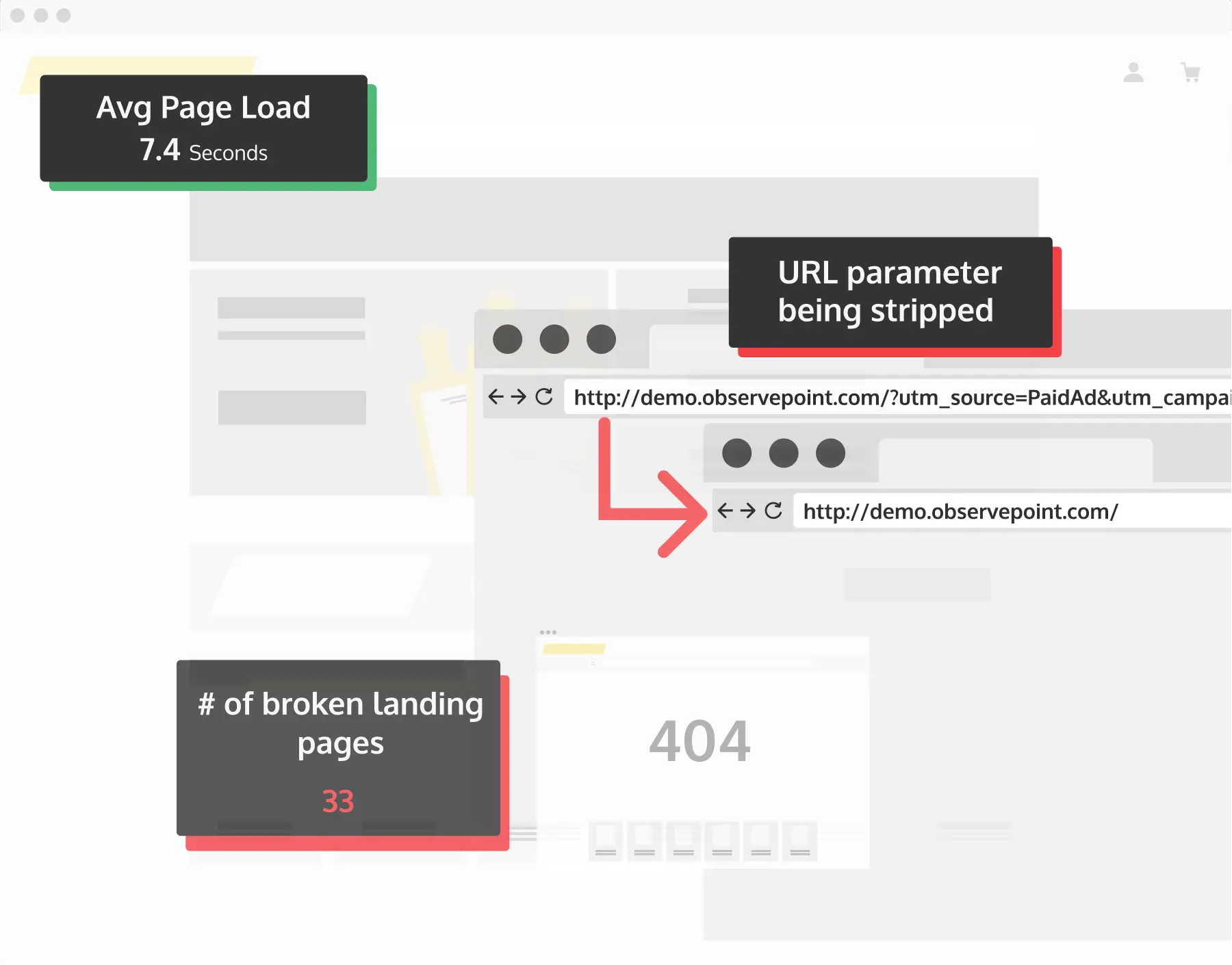 Get Started
Get Started
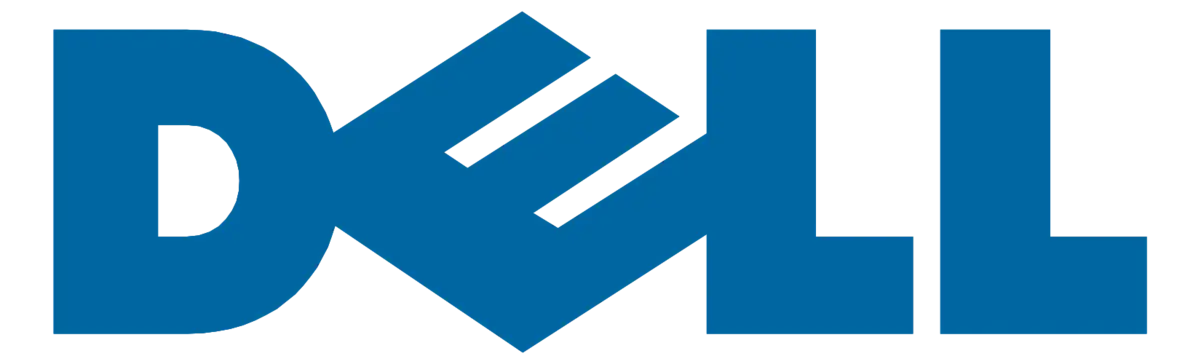
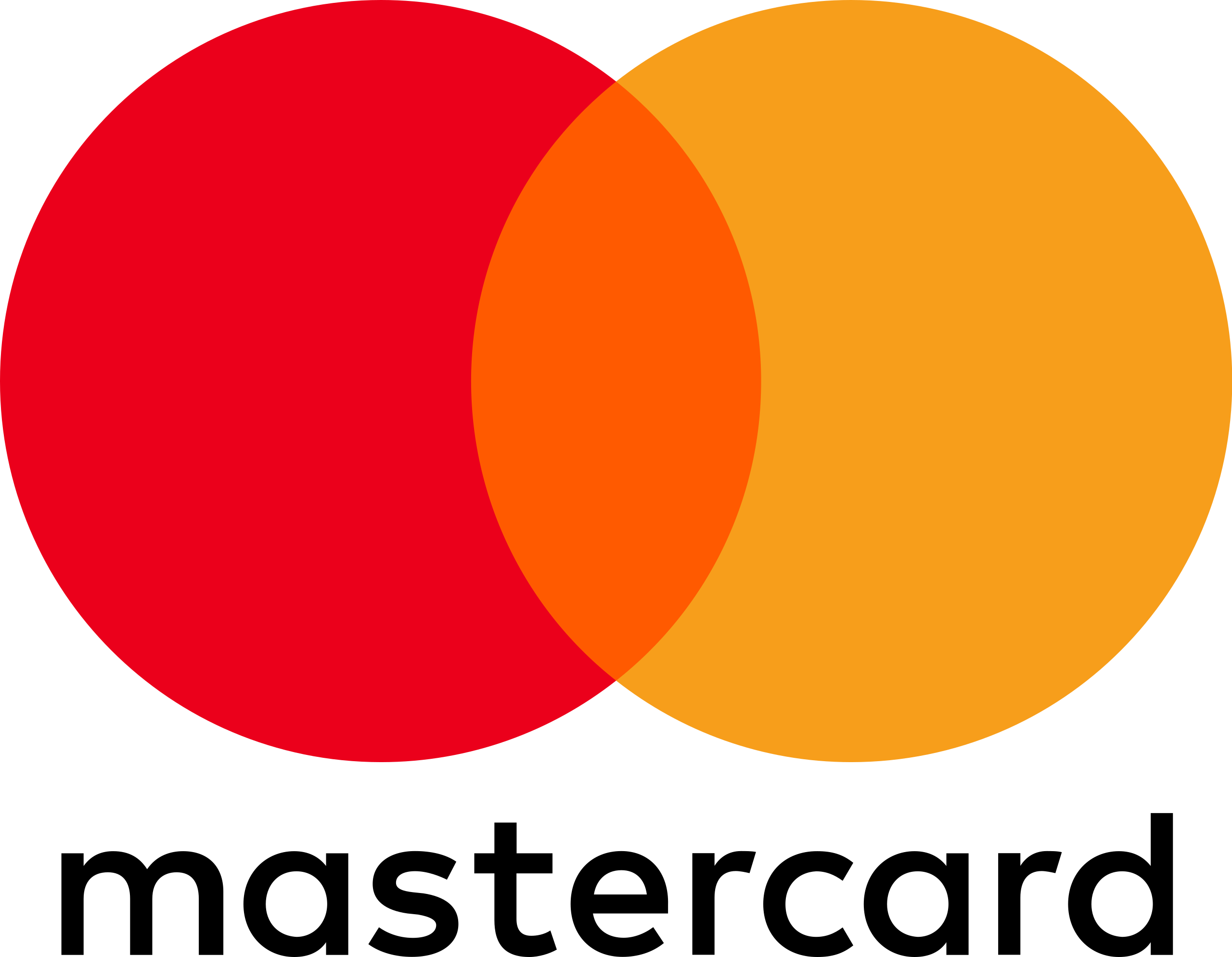


Are any of my campaign landing pages broken?
You’re spending a lot of money every day driving traffic to your landing pages, so it’s crucial to know if any of them are not loading or functioning correctly. 5-10% of paid media landing pages are going to broken experiences, and that’s usually a visitor’s first experience with your website.
Your landing pages often do not have other inbound links from the rest of your site. With ObservePoint, you can:
- Paste all your landing page links into a single Audit to check for functionality
- Get a Page Summary report that calls attention to broken pages
- Click into each one to see which pages they are
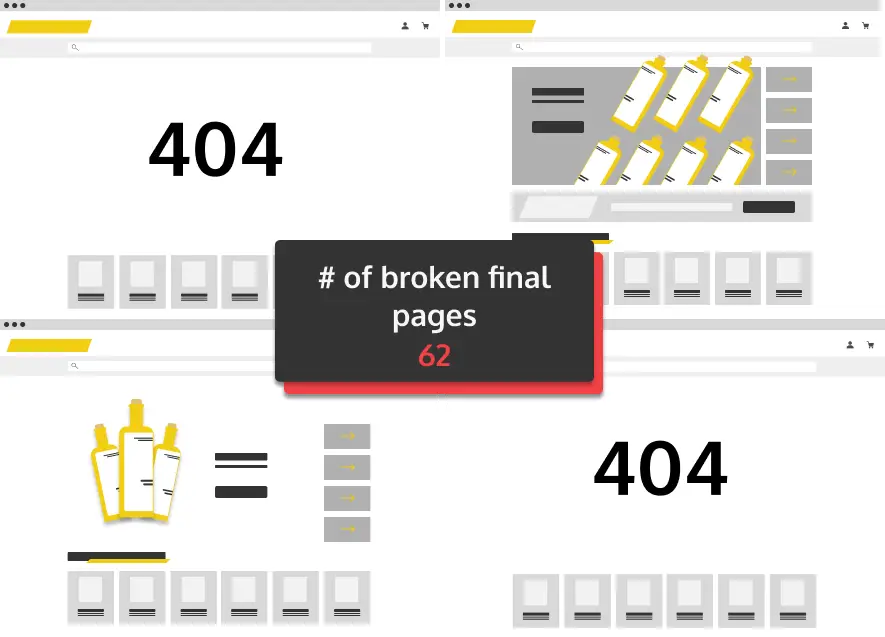
Do my landing pages load too slowly?
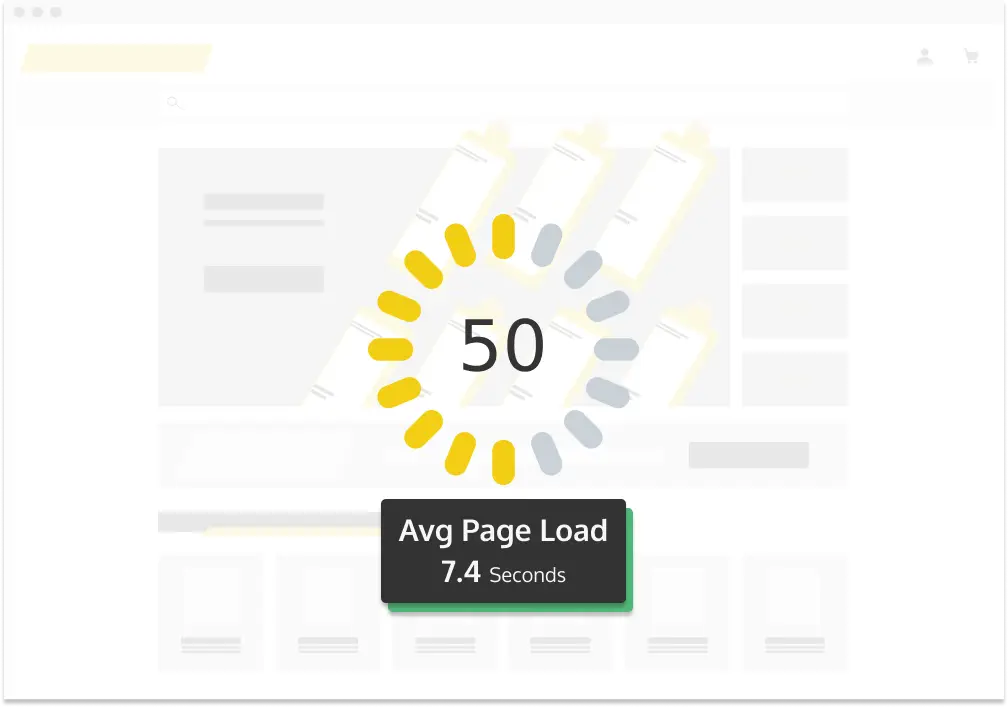
Slow-loading pages are an invitation to bounce. Google and Bing will also ding your quality score if your page takes more than 3 to 4 seconds to load, which drives up your cost per click.
In ObservePoint’s Page Summary report, you can:
- See the Average Page Load Time
- Sort pages by Page Load Time to highlight the worst offenders so you can focus on those
Do my campaign links go through redirects? If so, do the redirects strip tracking parameters or alter tracking code format?
Redirects are the multiple URLs a visitor jumps through before getting to the final landing page. Each redirect is an opportunity for something to go wrong, most frequently, the loss of identifying tracking variables.
When you click into a page URL that you’ve audited in ObservePoint:
- A modal opens up that shows you the entire redirect chain and each URL
- Observe if campaign IDs or other important tracking information is getting lost and at what point
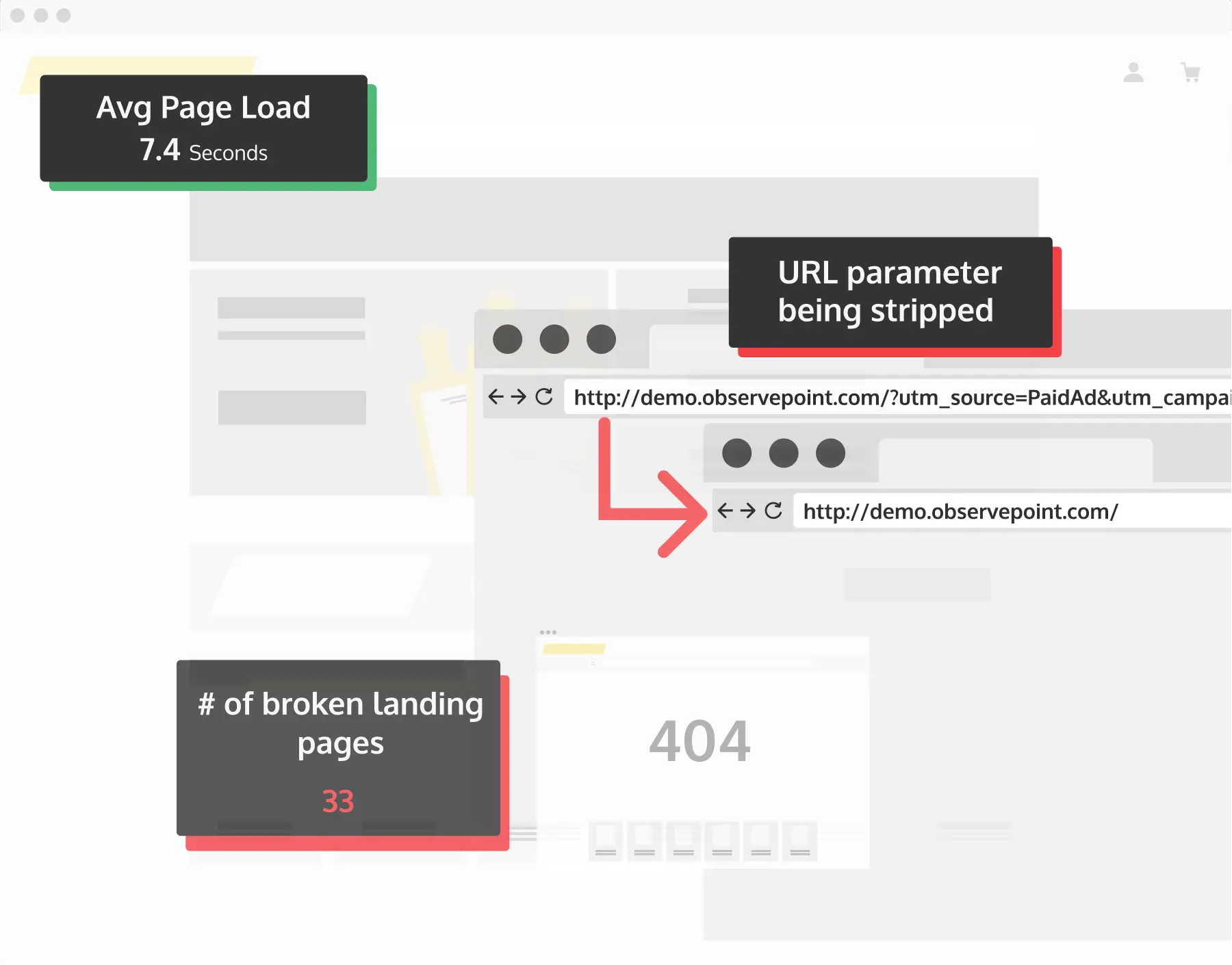
Are the correct analytics and/or MarTech tags present on marketing campaign landing pages?

Another element that can’t be taken for granted is that your advertising tags are actually on the landing pages that you’re spending money to send traffic to, collecting the information you need.
The Tag Inventory page in ObservePoint allows you to:
- See all of your analytics tags
- Check if they are present or missing from your pages
Are tracking codes being passed to the correct variables in my analytics/MarTech platforms?
If you’ve confirmed that your analytics tags are present on your landing pages, you’ll also want to make sure that the data being collected by them is going into the correct variable.
On ObservePoint’s Variable Inventory page, you can:
- Check your main analytics tag, such as Adobe Analytics or Google Analytics
- See that there are unique values for your campaign variable
- Verify the value of the variable by page URL
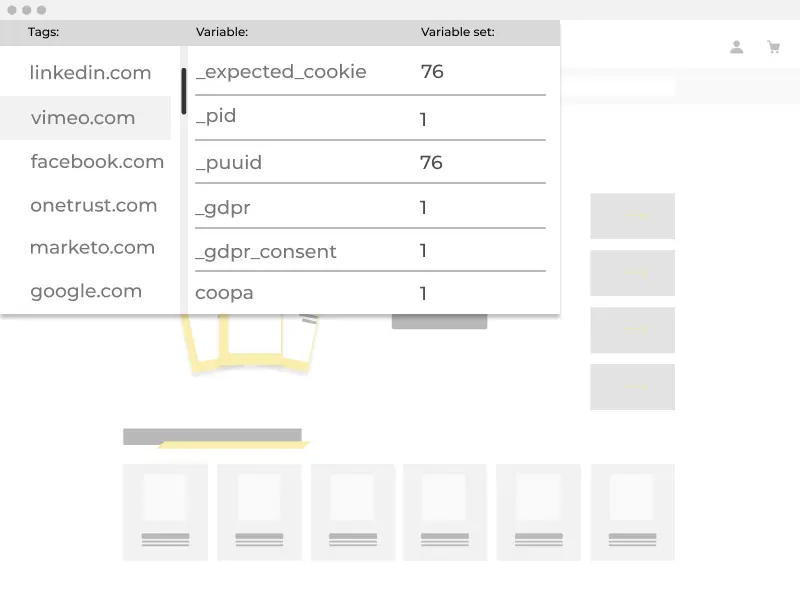
Create your ObservePoint account and scan your website today!
No credit card required!
Start your trial of the full ObservePoint solution to see how you can scale and automate your web governance efforts.
- Scan your webpages and schedule recurring Audits
- Inventory campaign links and experience interruptions
- Set up Rules to notify you when something changes
- Share the results with your team to plan next steps
- And much, much more
Featured Content
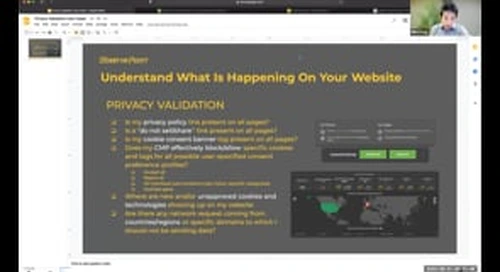
Webinar
6 Website Privacy Questions You Should be Asking
Watch Recording
Tip Sheet
9 Point Website Privacy Audit
Read Tip Sheet
Case Study
Finning Automates QA for Efficient and Secure Technology Deployment
Read Case Study
