Technology Governance

Ensure proper web tech implementation, functionality, and ROI.
Your company relies on web technologies to power your site and deliver experiences. So when errors crop up and tech breaks down, you’re left with bad data, lower ROI on martech, and poor user experiences.
Automatically audit and monitor your web tech for implementation and functionality errors to ensure you’re getting the most out of your data and web tech investments.
Trusted by the world's leading brands
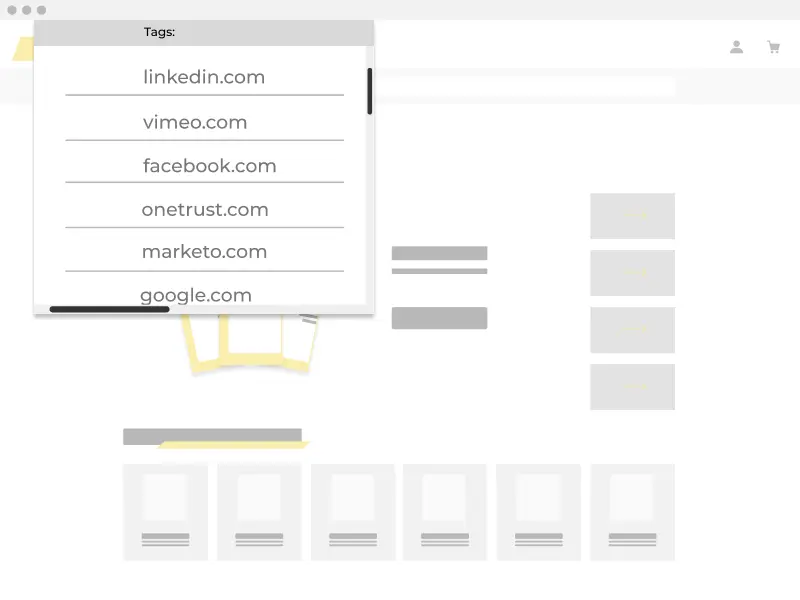
How many unique technologies are on my website? Do I know what they’re for and who owns them?
The first step in a Discovery audit is to get a comprehensive view of all the technologies that are on your site and related information such as business use, ownership, and other context.
- See all the tags and technologies on the audit Summary page
- The Tag Inventory page further details account info and what pages the tags are on
- Add contextual data like internal company owners as well as vendor contact info in Tag Setup
Are all "primary" (most important) tags on every page?
Make sure that you have coverage of business-critical tags, if not on every page, then on the vast majority of them, so you’re capturing data from every possible customer interaction.
- Indicate which tags you consider “primary” in Tag Setup
- Their performance will be highlighted in the audit Summary
- The Tag Inventory page will show what pages they’re on or if they’re missing
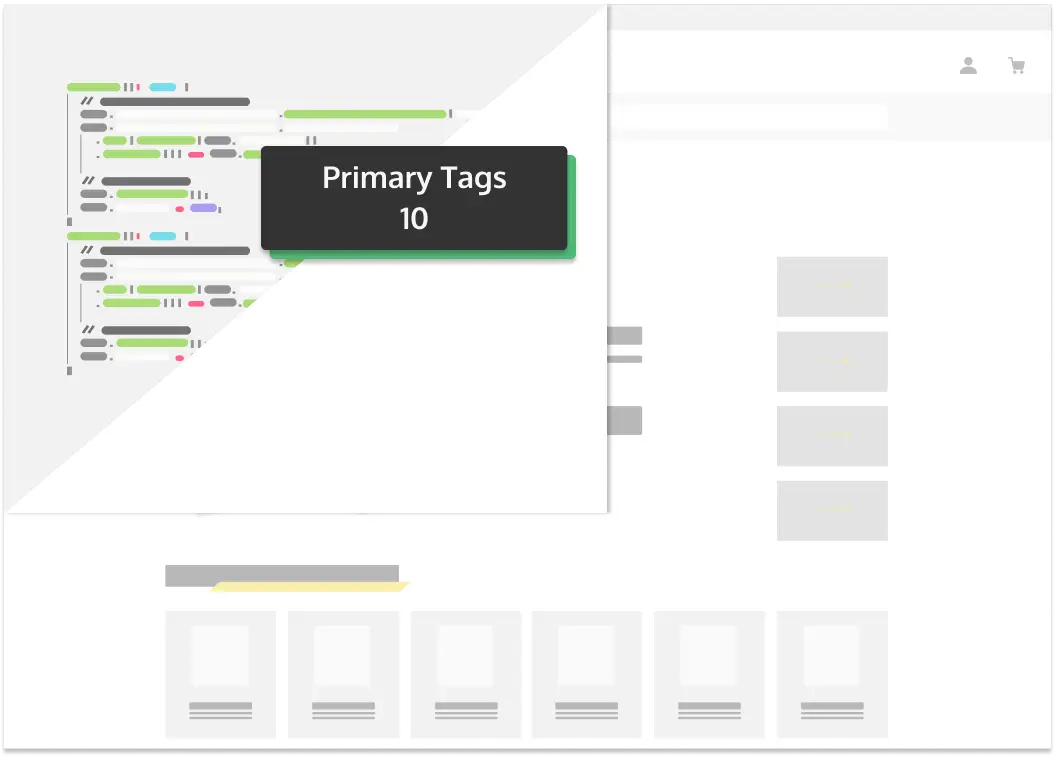
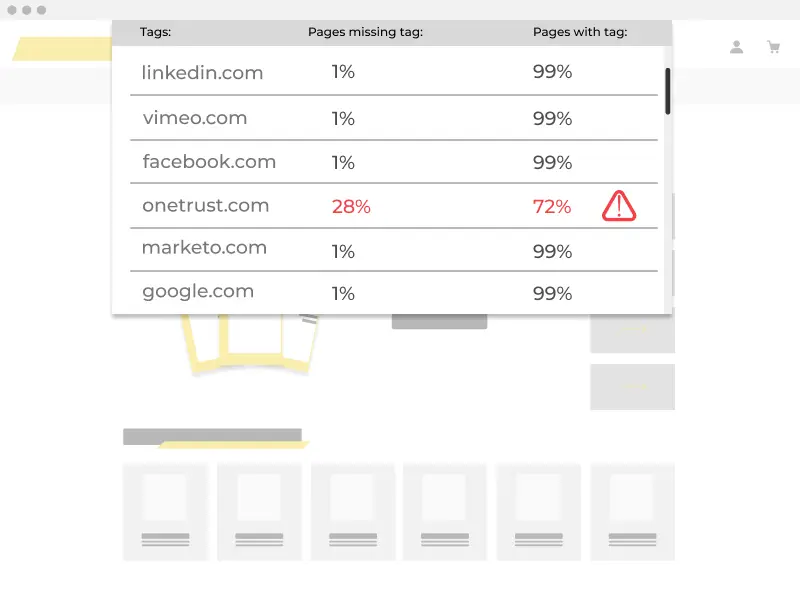
What percent and which pages do/don't have each tag?
Having visibility into which pages do or don’t have each particular tag is extremely useful to ensure appropriate coverage of select tags.
- Open the Tag Inventory and go to the “Pages With & Without Tags”
- You can see the percentage breakdown of what pages they’re on or not via the bar charts.
- If you click any particular bar, you’ll see the Page URLs
Are there any technologies on my website that shouldn’t be?
Uncover tags that should not be firing on your website, where they live, and what’s initiating them. Clear up digital residue: old tags that still reside in certain dark corners of your website.
- If you scroll to the bottom of the “Pages With or Without Tags” section, you’ll see some tags that are only on a few pages
- By clicking into the bars, you can pull up the exact Page URLs that they were found on
- You can also look at the Tag Initiators page to see if there are rogue or piggybacking tags that are not running through your TMS
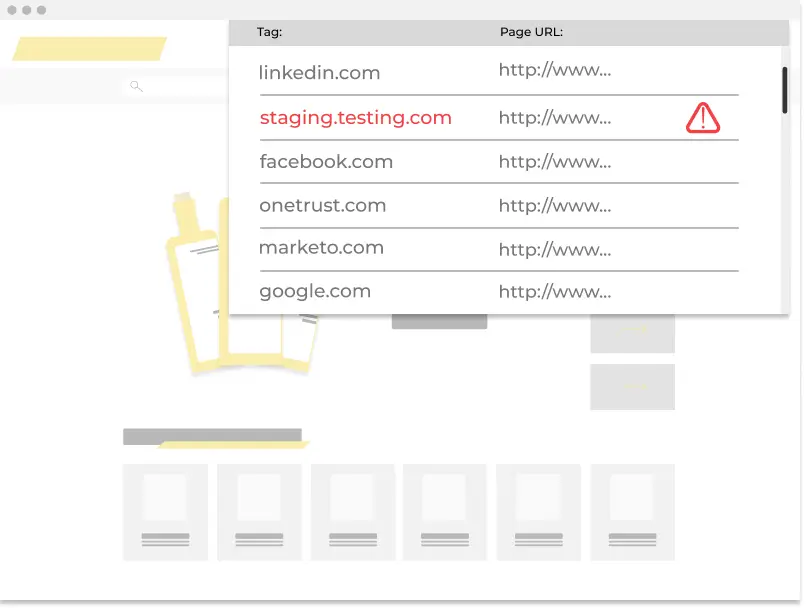
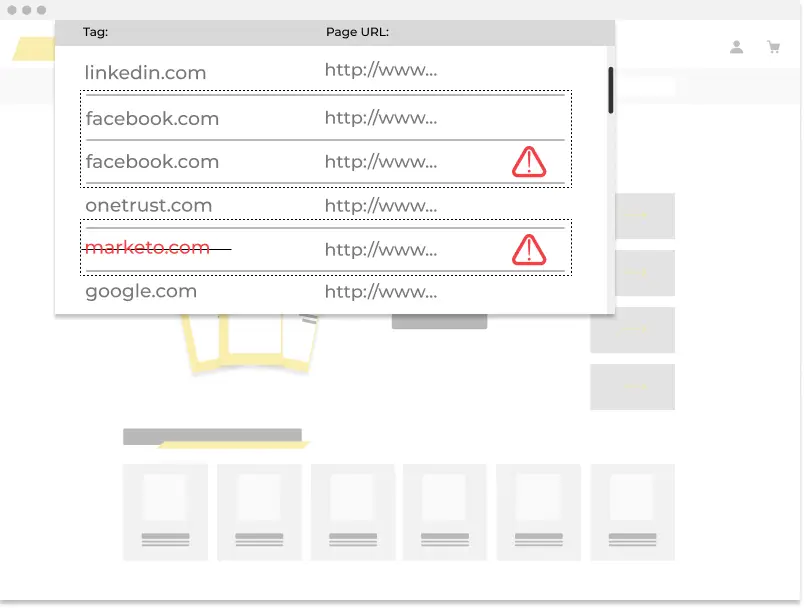
Are there any broken, missing, or duplicate tags?
Broken and missing tags make your data incomplete while duplicate tags inflate your measurement. Either way, your campaign decision-making suffers.
- The “Tag Health” page willl summarize the number of broken tag requests as well as which tags they are
- The “Duplicates & Multiples” page shows you which tags have duplicates and on how many pages
Don’t just take our word for it.
Here’s what our customers have to say.
Head of Global Marketing Technology
“ObservePoint has been really central to our success here at Carnival since the beginning.”
...Senior Manager, Digital Analytics
“There are so many ways that things can go wrong. ObservePoint gives us a way to make sure things get done and stay in place.”
...Sr. Data Architect, Room & Board
“As a result of working with ObservePoint, we achieved 99% ad waste reduction across display, Meta, and Pinterest.”
...Senior Marketing Analyst
“With ObservePoint, I’m able to reassure stakeholders that errors won’t pop up and that the integrity of their reports will be sound.”
...Start down your
Web Governance path today.
Scan up to 300 pages. Get full access to ObservePoint. No credit card needed.
New insights. Better data. Real Value.
